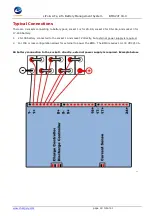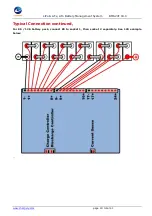LiPo & LiFe, LiTo Battery Management System BMS24T V4.0
www.chargery.com
page 12 total 41
Operating guideline
Installation video:
https://www.youtube.com/watch?v=39lYl3h1kOU
http://chargery.com/Video/BMS24T_C10325_operation_instructions.mp4
1.
Connect Beeper, LED, to the Display Module.
2.
Connect the shunt, current sensor wire, relays, relay controller
wires and Temperature Sensors to BMS24T Main Module.
3.
Connect battery wires to BMS24T,
ensure correct cell polarity
.
See the "Typical Connections" diagrams starting on page 33.
4.
Connect the Main Module to Display Module using the COM2 port
5.
Move the power selector to turn on the device.
6.
BMS24T will initialize the beeper and LED, beeper will sound one
time, then displays BMS24T and version, the battery type and cell
count interface is displayed. Three battery types LiPo, LiFe and LTO can be selected. Cell count range is
2S to 16S, the cell count will be identified automatically when the battery pack connect to the BMS24T.
Press DOWN / UP button to choose the item and press SET/START until the selection blinks, then press
DOWN / UP button to modify, finally press SET/START button to run the BMS24T or wait for 8 seconds
start automatically. After started, battery type and cell count will not be changed unless the BMS is
powered off. Each cell voltage and other data are displayed correctly. If the cell voltage is not displayed
correctly, please check the battery connections.
7.
Press SET/START button for 3 seconds enter into Program Setup interface, modify
Over Charge Current
(50A default)
and
Over Discharge Current (300A default)
according to your application. If
Balancing is needed during Charge or Discharge, please modify the Balance settings in the Program Menu.
The balance function is disabled by default.
8.
SOC—battery gauge dashboard will be displayed first, as following. Press UP/DOWN button alter other
interface.
Notes
When charge or discharge current less than 1.0A, battery status will be STORAGE.
Status: STORAGE or CHARGE or DISCHARGE
(1)
Cell count and battery type
SOC—battery gauge, and 00% display
Battery pack voltage
Highest cell voltage
Lowest cell voltage
Difference between cell voltage
Battery Temperature
Charge or discharge
current
Charge or discharge
power