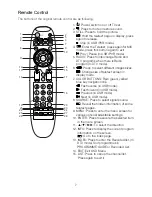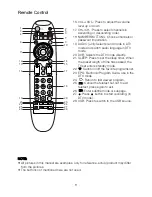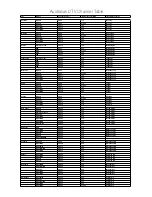Menu Operation
Recorded List
Press the INDEX button to display the Recorded List.
Press the
▲
/
▼
button to select items, then press ENTER button to play.
Press the red button to delete the programme.
Press the green button to display the programme information.
Press the INDEX button to sort programmes.
Press EXIT button to exit.
USB disk at least the capacity with 512MB.
Please format the inserted USB disk when it could not be recorded to.
During the Device formatting, do not disconnect the device while formatting is in
progress. If you format the device, all files will be deleted. Before formatting your
device to the TV, please back up your files to prevent them from damage or loss of
data. If USB disk in some virus meeting formats turn failure.
When an USB device has several partitions,the PVR system can help to choose
anyone of that to perform recording.
If PVR recording system is used all the time, it will exit PVR system automatically.
USB memory must support USB2.0 high-speed specification.
Some of nonstandard USB device may not be supported.
■
Reset: Restore the system settings to the factory default.
Configuring the Time Menu
■
Clock: Display the DTV Signal Stream Time or set the
System Time manually.
■
Sleep Timer: Select the time to turn the TV to standby
mode automatically.
■
Auto Sleep: Select the Auto Sleep time you want. The TV
will enter into standby mode automatically when there is
no operation in set time.
■
Time Zone: Select your time zone.
Using USB mode
■
To Access/Quit USB mode
Connect an USB device. Press SOURCE button to display the main menu. Use the
▲
/
▼
to highlight USB, and the ENTER button to access the USB mode. You may
16