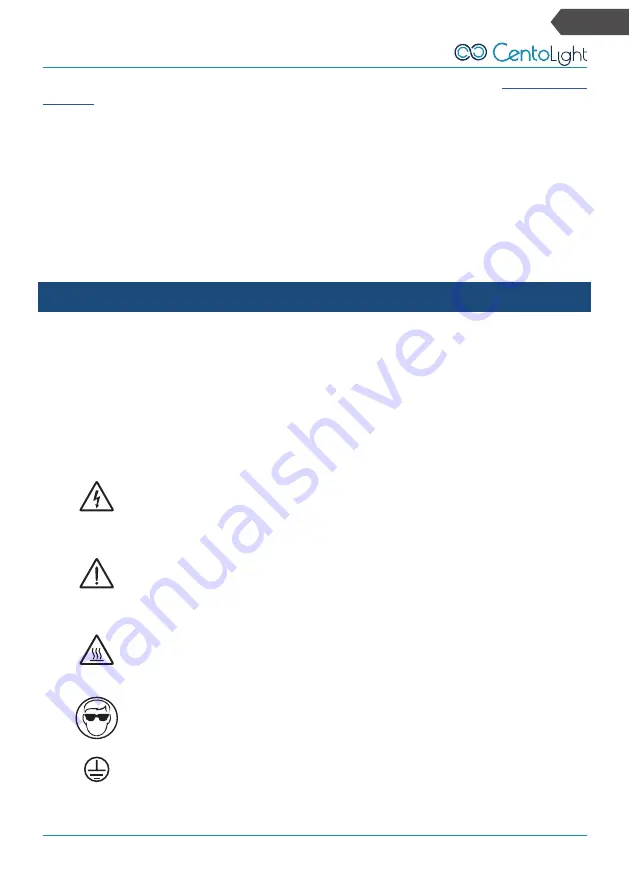
25
25
Manuale Utente ZEPHIRO 600 SPARK
Ita
Chiedete al vostro rivenditore CENTOLIGHT o visitate il nostro sito web
per eventuali accessori di cui potreste aver bisogno per garantire le migliori
prestazioni al vostro prodotto.
15.4. Limiti di Responsabilità
Le informazioni e le specifiche contenute in questo manuale utente sono soggette
a modifiche senza preavviso. CENTOLIGHT non si assume alcuna responsabilità per
eventuali errori od omissioni e si riserva il diritto di rivedere o creare questo manua-
le in qualsiasi momento.
Copyright© 2021 CENTOLIGHT. Tutti i diritti riservati.
16 - i
sTruzioni
di
s
iCurezza
y
Leggete queste istruzioni
y
Conservate queste istruzioni
y
Prestate attenzione a tutti gli avvertimenti
y
Seguite tutte le istruzioni
16.1.
Significato dei simboli
Questo simbolo viene utilizzato per indicare che all’interno di
questo apparecchio sono presenti terminali sotto tensione,
anche in condizioni operative normali, che possono essere suffi-
cienti a costituire il rischio di scosse elettriche o morte.
Questo simbolo è usato per descrivere importanti problemi di
installazione o configurazione. Il mancato rispetto dei consigli e
delle informazioni su come evitare tali problemi può portare al
malfunzionamento del prodotto.
Attenzione! Questo simbolo indica parti ad alta temperatura!
In particolare, l’ugello della ZEPHIRO 600 SPARK può causare
scottature. Prestare attenzione alle alte temperature ed evitare
di toccare l’ugello.
Protezione degli occhi - Questo simbolo di avvertenza ricorda
all’operatore di proteggere gli occhi quando la ZEPHIRO 600
SPARK è operativa e si è a meno di 3m (circa 10ft) di distanza.
Questo simbolo indica un terminale di messa a terra.
Содержание ZEPHIRO 600 SPARK
Страница 44: ...Ver 1 0 Feb 2021 www centolight com ...
















































