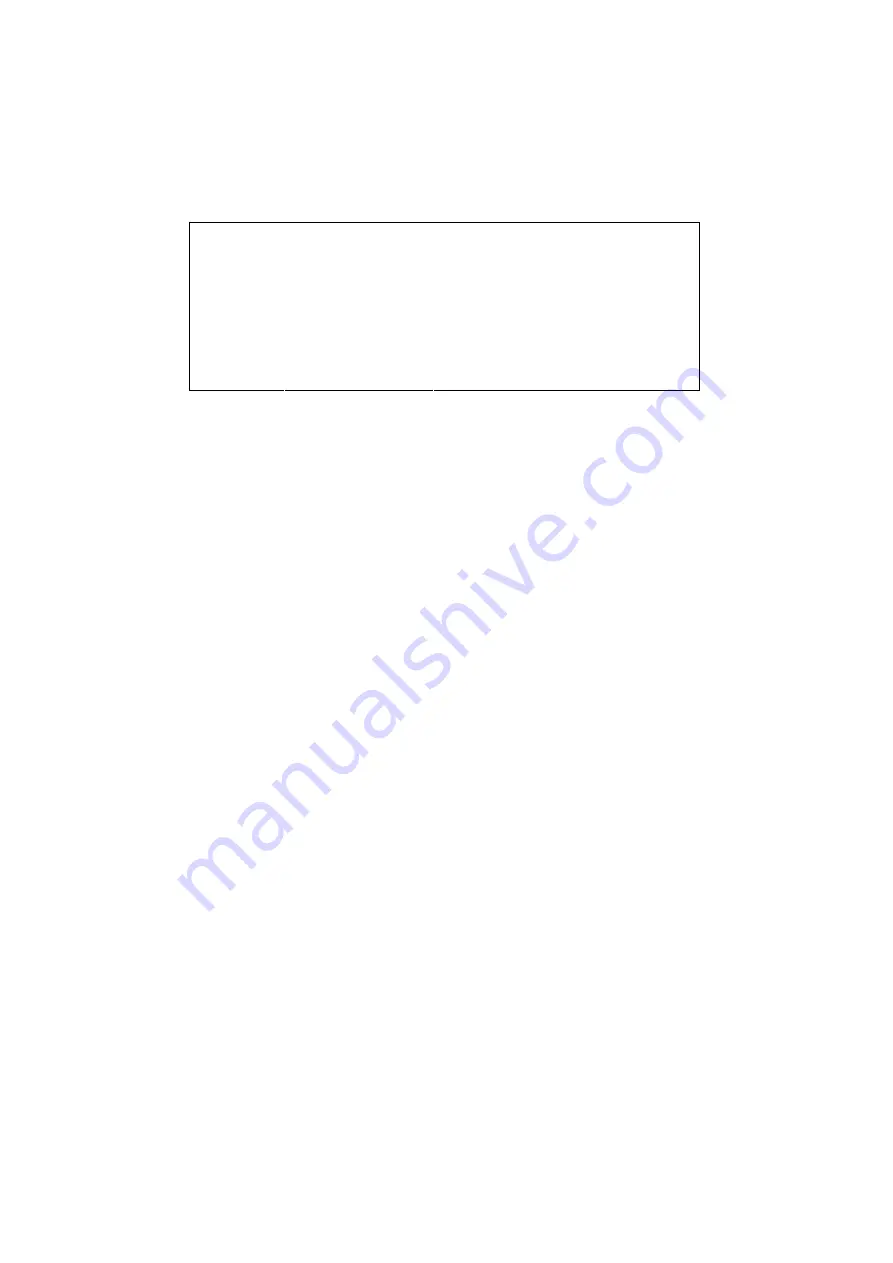
CELLmatic 1502 – GSV/GSF
Issue: 2.1
User Manual
08.02.2004
Page 3 of 51
Thy
-
tronic
I/S – Bjørnevej 8c – DK 7700 Thisted – Tel.: +45 97982344 – Email.: [email protected]
DISPLAY
The display has been divided into more fields:
ALARM
LINE
COMMAND LINE
DATE
TIME
F6
:
F5 FUNC-
:
F4 TION
:
F3 FIELDS
:
F2
:
F1 STOP
:
TEXT AND
INFORMATION
SIGNAL AND STATUS LINE
1. Text and information
This field may consist of a text alone, which will be clearly bound up with the function fields.
In some menus the field will be consisting of a text with corresponding values, as for example "P-SUCT
20.0°C".
When entering set points and set up values there will also be a text with corresponding values. If the set
point or the set up value concerned is altered the new value will appear on the display.
2. Signal and status line
On the status line it is possible to show a number of texts stating the working condition of the
compressor.
If capacity is adjusted up or down a "C" followed by a plus (+) or a minus (-) will appear in this line. In
case of volume ratio control a "V+" or a "V-" will appear.
At the back of this description of control there is a list for signal texts.
3. Command line
The command line shows whether a scrolling of display modes has taken place, and how far it has
proceeded.
Here a possible new set point is also shown before the value is updated and moved into the field "Text
and information".
4. Alarm line
In case of an alarm or a cutout this will be indicated in this line. See list of alarm and cutout texts at the
back of this description.
5. Function fields
The actual functions, which can be performed by means of the keys F1 - F6 are shown here.
If no text appears the key has no function.



















