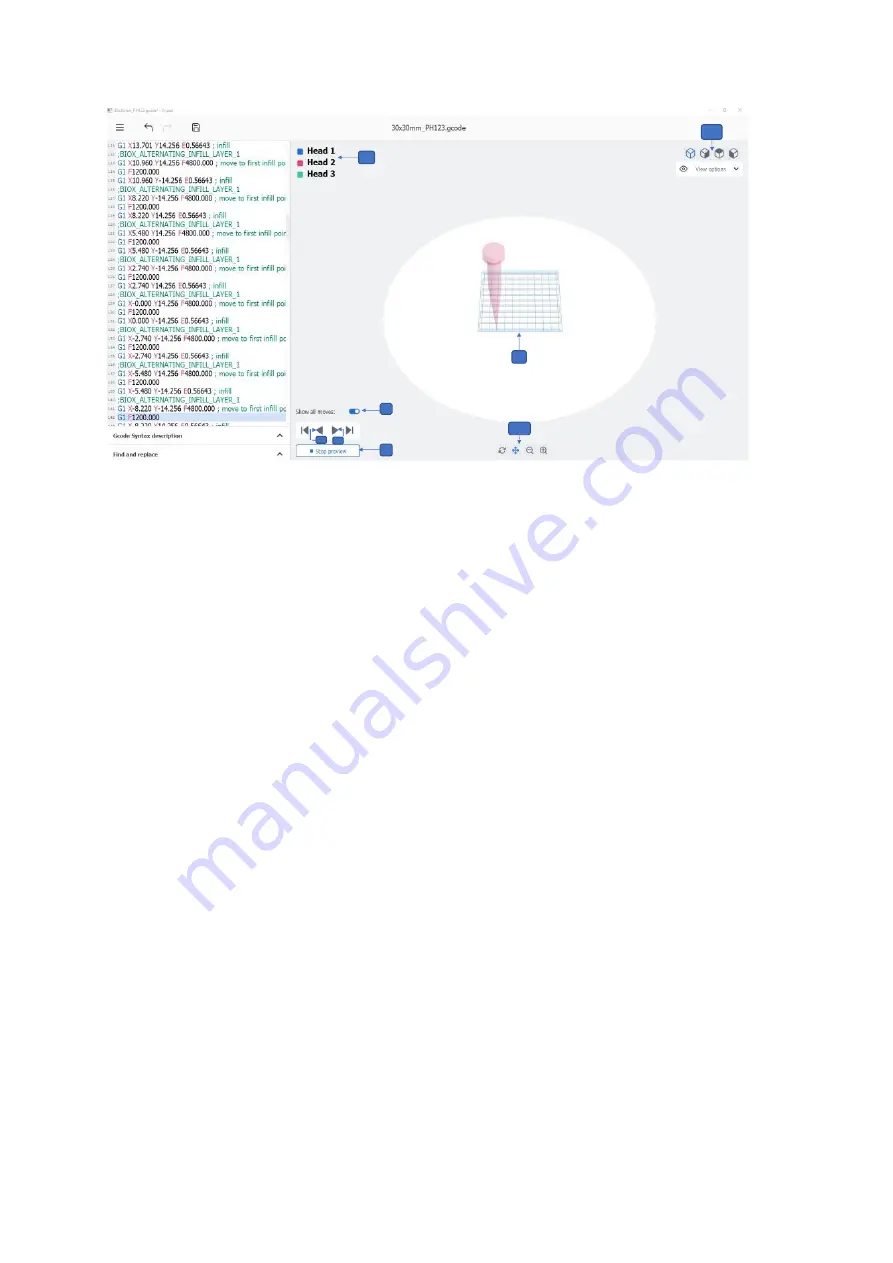
BIO X6 User Manual v. 1.0
102
4. Tap the
Right arrow
to preview the travel moves automatically for each line of code
in forward motion.
5. Tap the
Left arrow
to preview the travel moves automatically for each line of code in
backward motion.
6.
Show all moves
: Enable this toggle button to view all the layers of code in the
preview and show the travel moves in the selected direction. Disable the toggle
button to show only the preview of the current layer.
7.
Preview
: Preview all the layers of code along with travel move when the Show all
moves toggle button is enabled
8.
Stop Preview
: Tap to stop the preview of travel move
9.
Toolhead bar
: Display the tool heads to be used in the bioprinting process. Each tool
is given a color for identifying the layers it is to print of the 3D model in the preview.
10.
Isometric views
: Tap to choose between different options: perspective, top view,
side view. This helps you visualize with more detail the models to print and check for
issues on the model or with the slice.
11.
Visualization bar
: Tap to choose between different options: rotate, drag, zoom in
and zoom out. This option helps you visualize with more detail the models to print and
check for issues on the model or with the slice.
Figure 75 Overview of the prieview mode, part 2
Содержание BIO X6
Страница 1: ...BIO X6 User Manual v 1 0 1 BIO X6 User Manual...
Страница 8: ...BIO X6 User Manual v 1 0 8 01 Safety...
Страница 14: ...BIO X6 User Manual v 1 0 14 02 Specifications...
Страница 19: ...BIO X6 User Manual v 1 0 19 03 Getting started...
Страница 29: ...BIO X6 User Manual v 1 0 29 04 Bioprinting...
Страница 48: ...BIO X6 User Manual v 1 0 48 Figure 22 Custom well plate option...
Страница 68: ...BIO X6 User Manual v 1 0 68 Figure 42 Manual calibration glass slide...
Страница 94: ...BIO X6 User Manual v 1 0 94 05 Gcode Editor...
Страница 104: ...BIO X6 User Manual v 1 0 104 Figure 77 Error message Command not supported...
Страница 105: ...BIO X6 User Manual v 1 0 105 06 Draw Print...
Страница 117: ...BIO X6 User Manual v 1 0 117 07 Shape Generator...
Страница 122: ...BIO X6 User Manual v 1 0 122 08 Print report...
Страница 126: ...BIO X6 User Manual v 1 0 126 Figure 97 Protocol setup continued...
Страница 127: ...BIO X6 User Manual v 1 0 127 Figure 98 Example of data included in print report printhead pressure and print speed...
Страница 130: ...BIO X6 User Manual v 1 0 130 09 Coaxial printing...
Страница 134: ...BIO X6 User Manual v 1 0 134 10 Maintenance...
Страница 146: ...BIO X6 User Manual v 1 0 146 11 Terms and conditions...
Страница 166: ...BIO X6 User Manual v 1 0 166 12 Printhead manuals...
Страница 175: ...BIO X6 User Manual v 1 0 175...
Страница 176: ...BIO X6 User Manual v 1 0 176 Create the future of medicine...






























