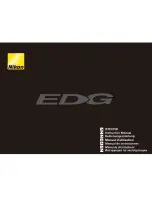The RASA is equipped with a cooling system containing a 12-volt DC MagLev fan. The
supplied battery pack requires 8 AA batteries (not included); install the batteries as
indicated in the plastic mold of the battery holder. Plug the supplied battery pack into
the power jack near the fan to turn the fan on and unplug power to turn the fan off. We
recommend powering the fan on before using the RASA, you can do this while preparing
your other imaging equipment so the astrograph has time to cool down to the ambient
temperature. Alternatively, the fan can be powered with any 12V DC power supply which
provides at least 100mA and has a 5.5 mm/2.1 mm tip positive DC power plug.
Focusing
The focuser moves the primary mirror forward and backward within the rear cell. The
RASA 11 utilizes a redesigned focus system, called the Ultra-Stable Focus System
(USFS), which minimizes unwanted lateral movement of the primary mirror when
focusing or slewing the astrograph, thus minimizing both “focus shift” and “mirror fl op”.
To focus, turn the focus knob until the image appears sharp in your camera. If the knob
will no longer turn, the focuser has reached the end of its mechanical travel. In this
case, rotate the knob in the opposite direction until focus is achieved. A single turn of
the focusing knob does not move the primary mirror much; it takes about 30 turns to
go through the entire range of focus. If focusing on a dim object and the focus knob is
turned too quickly, it is possible to go right through focus without seeing the image. To
avoid this problem, try fi rst focusing on a bright star so the image is visible even when
out of focus.
Celestron offers a focus motor which is compatible with the RASA. A focus motor can be
a great convenience when astroimaging, as the focusing is much more precise and can
be done from the same computer that is controlling the camera. Third-party software will
even allow auto-focusing with the focus motor.
Attaching Accessories
The RASA 11 includes a CGE dovetail accessory bar which is also compatible with
Losmandy-D plate accessories. The dovetail accessory bar can be used to mount an
optional guidescope.
A Celestron fi nderscope can be attached using the pairs of threaded holes in the rear
cell of the astrograph. These holes have Phillips-head screws in them when not in use.
Removing the Optical Window
The optical window at the front of the lens group can be removed from the RASA. This
is to maintain best optical performance for the ultra-fast F/2.2 optical system when an
extra piece of fl at glass, such as a fi lter, is added into the light path. If you are using
fi lters, the optical window should be removed. Celestron offers a Light Pollution Imaging
Filter for the RASA 11 which mounts in place of the optical window, this can be very
useful in obtaining longer sub-exposures from light-polluted skies. Also, if your camera
utilizes an optical window in its housing, you may want to consider removing the RASA’s
optical window, regardless if a fi lter is used or not.
To remove the optical window:
1
. With the camera adapter removed, carefully grab hold of the knurled cell of the
optical window.
2
. Carefully unthread the optical window from the Astrograph.
Collimation
The RASA is factory aligned, but may need a slight adjustment after it is transported.
The primary mirror and corrector are permanently aligned at the factory. You can make
adjustments to the tilt of the lens assembly if needed.
The astrograph must be collimated with the camera installed. We recommend using a
camera that does not obstruct the light path of the telescope, making it easier to see
concentric star patterns.
Equipment needed:
2 mm Hex key
3 mm Hex key
Artifi cial star or a star outside at night, such as Polaris
Camera setup, ready to image
1
. Install the camera on the RASA as described in the “Installing a Camera” section of
this manual.
2
. Rotate the camera adapter so that the 3 slotted openings allow access to the
collimation screws
3
. Point the astrograph at your star and focus the camera.
4
. Defocus the star by about one turn of the focus knob.
5
. Inspect the star pattern. When collimated, the pattern should look like a concentric
doughnut. If the pattern is concentric, no adjustment is necessary.
OUT-OF-FOCUS STAR IMAGE FOR COLLIMATED TELESCOPE
6
. Adjust the RASA’s collimation if needed by slightly loosening one of the 3 mm socket head
screws, and tightening the paired 2 mm set screw. Alternatively, you can loosen the
2 mm set screw and then tighten the 3 mm socket head screw. Each pair of screws work
together as a push/pull system; tightening one requires fi rst loosening the other. Always
adjust one pair of collimation screws at a time.
7
. If the star pattern is thin on one side, adjust the collimation so that the star moves
towards the thin side, then adjust the position of the RASA to re-center the star.
Repeat this until you achieve correct collimation.
OUT-OF-FOCUS STAR IMAGES FOR RASA NEEDING COLLIMATION
Mounting
holes for
fi nderscope
Collimation
Screws
2 mm
Hex key
3 mm
Hex key
Содержание 91076
Страница 1: ...INSTRUCTION MANUAL MODEL 91076 ENGLISH V2 2 2 ...
Страница 5: ...MODE D EMPLOI MODÈLE 91076 FRANÇAIS 2 2 V2 ...
Страница 9: ...BEDIENUNGSANLEITUNG MODELL NR 91076 DEUTSCH 2 2 V2 ...
Страница 13: ...MANUALE DI ISTRUZIONI MODELLO N 91076 ITALIANO 2 2 V2 ...
Страница 17: ...MANUAL DE INSTRUCCIONES MODELO 91076 ESPAÑOL 2 2 V2 ...