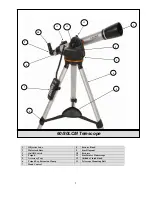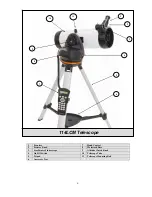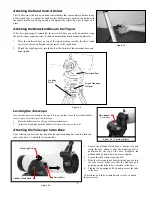12
T
T
h
h
e
e
H
H
a
a
n
n
d
d
C
C
o
o
n
n
t
t
r
r
o
o
l
l
The LCM's hand controller is designed to give you instant access to all the functions the telescope has to offer. With
automatic slewing to over 4,000 objects, and common sense menu descriptions, even a beginner can master its variety of
features in just a few observing sessions. Below is a brief description of the individual components of the LCM hand
controller:
1.
Liquid Crystal Display (LCD) Window:
Has a dual-line, 16 character display screen that is backlit for
comfortable viewing of telescope information and scrolling text.
2.
Align:
Instructs the LCM to use a selected star or object as an alignment position.
3.
Direction Keys:
Allows complete control of the telescope in any direction. Use the direction keys to center objects
in the StarPointer finderscope and eyepiece.
4.
Catalog Keys:
The hand control has a key on the hand control to allow direct access to each of the catalogs in its
4,000+ object database. The hand control contains the following catalogs in its database:
Messier
– Complete list of all Messier objects.
NGC –
Many of the brightest deep sky objects from the Revised New General Catalog.
Caldwell –
A combination of the best NGC and IC objects.
Planets -
All 8
planets in our Solar System plus the Moon and Sun.
Stars
– A compiled list of the brightest stars from the SAO catalog.
Fig
u
u
r
r
e
e
3
3
-
-
1
1
The LCM Hand Control
9
10
1
2
3
4
5
6
7
8
11
12