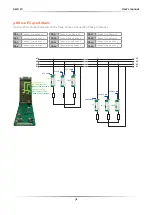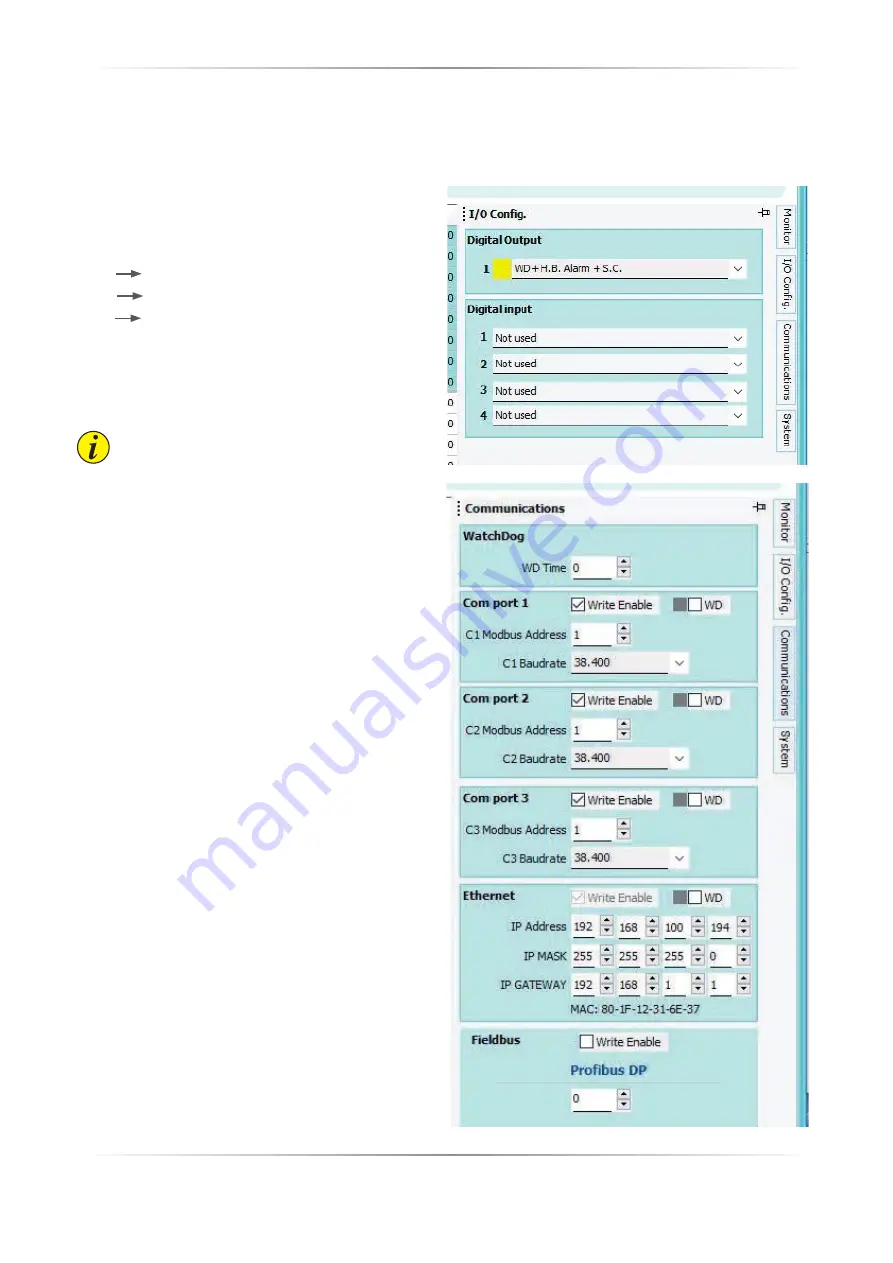
REVO PC
User’s manual
43
7.2.4 I/O Config menu
There are N°4 Digital Input and a N°1 Digital Output available on the main module, each one can be associated
to a specific function.
Digital Output menu
1 = Set the Digital Output function
•
WD
Modbus Watch Dog
•
H.B.
Heater Break alarm
•
S.C.
Short Circuit alarm
Digital Input menu
1 ,2, 3, 4 = Set the Digital Input function
• Enable when closed the digital input the REVO PC
is Enabled
Note:
if not configured the status can be read
from serial link
7.2.5 Communications menu
The RS485 modbus-rtu, modbus/TCP and fielbus
can be used to connect an external master like a
PLC or a HMI.
Watch dog
= Set the amount of time to wait for a
communication message before triggering the
watchdog error. To disable set it to 0
On each Com Ports:
The communications ports are every time enabled,
but is possible allow write a parameter
Write Enable
= Allow to write a parameter
WD
= Enable the WatchDog function
WD Led
= Light on if WatchDog is active
Modbus Address
= Device address for modbus
communication
Baudrate
= Baudrate of communication port
Ethernet
Write Enable
= Allow to write a parameter
WD
= Enable the WatchDog function
WD Led
= Light on if WatchDog is active
IP Address
= Ethernet IP Address for Modbus TCP
IP Mask
= Ethernet IP sub mask a for Modbus TCP
IP Gateway
= Ethernet IP Gateway IP for Modbus
TCP
Содержание REVO PC M-RPC
Страница 2: ......