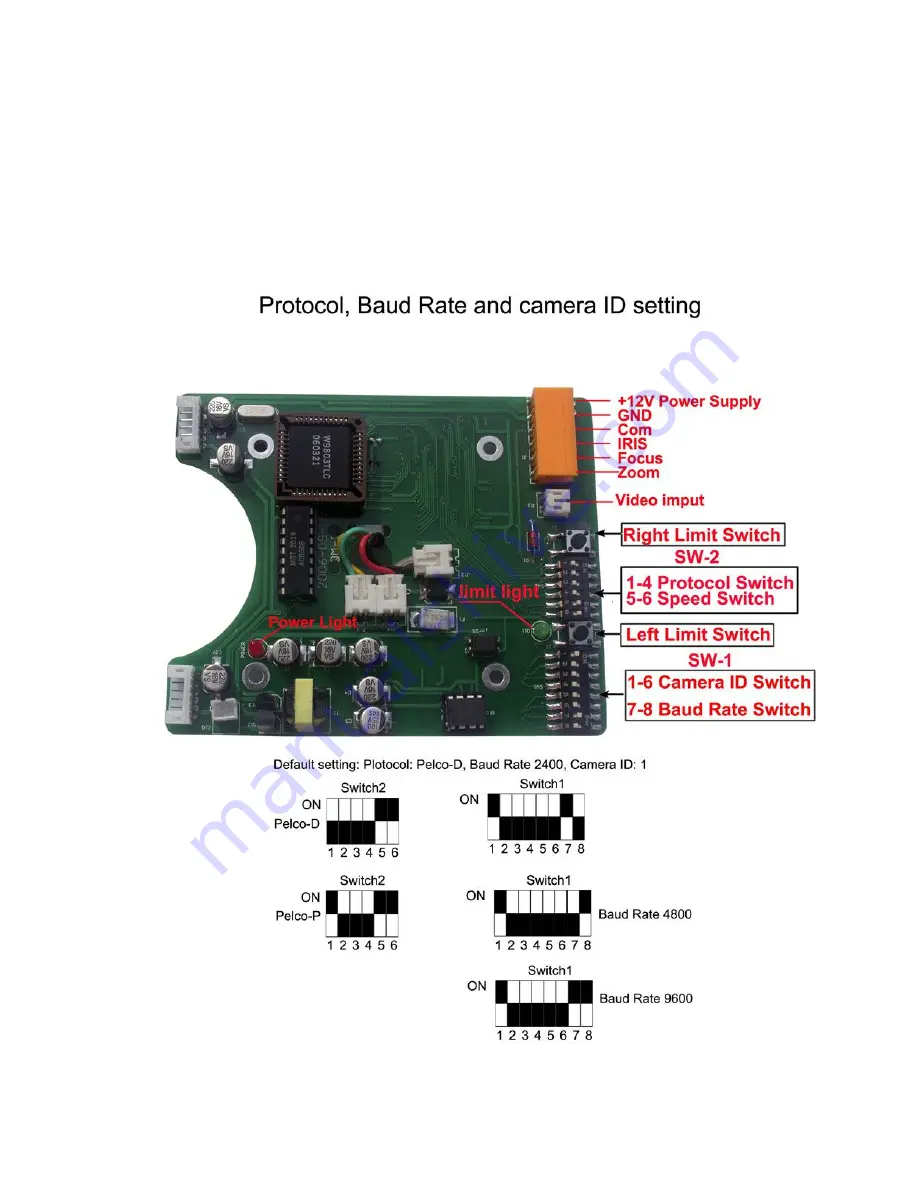
14
Part III: Setup and Operate
3-1 Protocol, Baud Rate, Address and Speed setup
It is important to setup the protocol, baud rate and camera address for controlling,
Both of the dome camera and controller must be setting same in the protocol, baud rate
and camera address

















