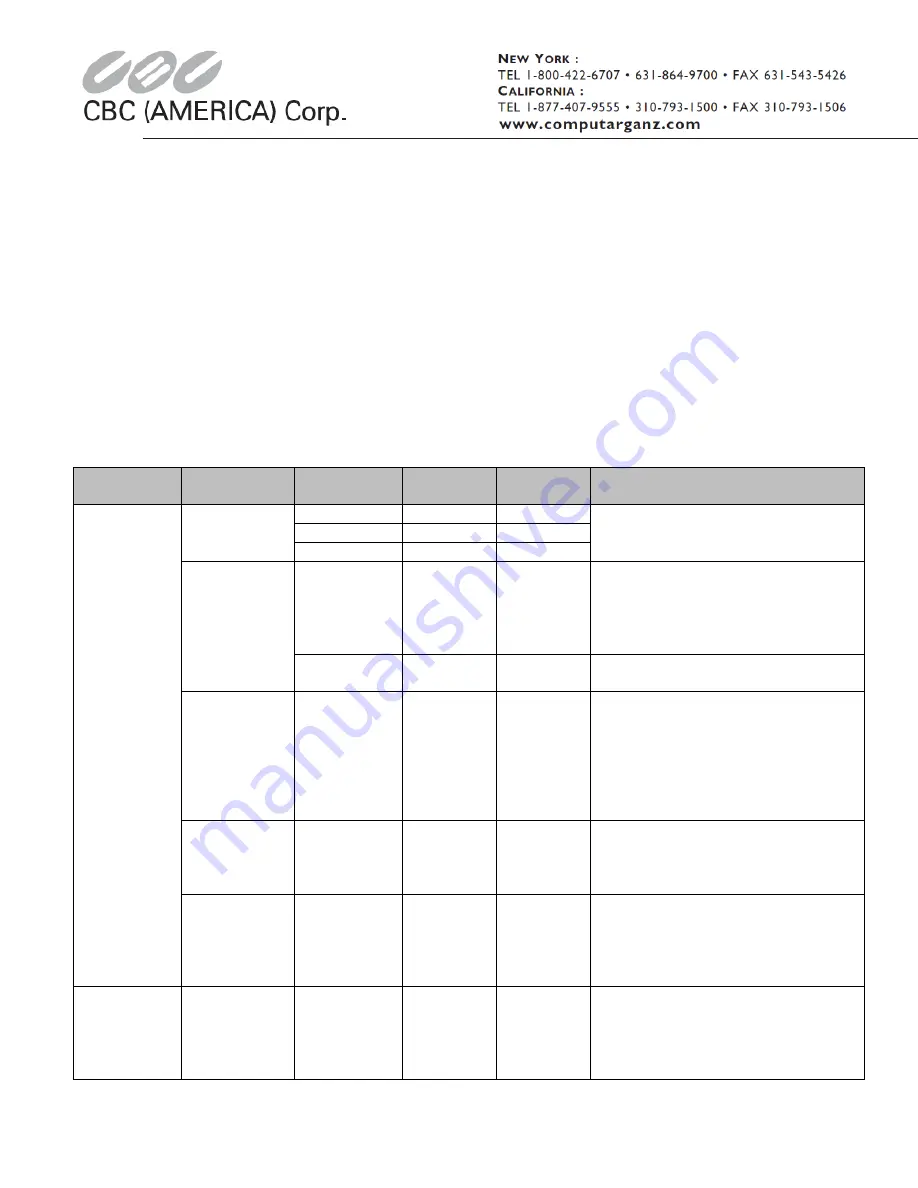
100 0266 002 AIG ADD1 12/11
Printed in the U.S.A.
Addendum to Installation and Operating Instructions
Manufacturer’s Part Number:
HSW-H30
Amended Installation Manual Part Number:
100 0284 002 CBC
Amend the following sections of the installation manual shipped with the above referenced product to read:
Section 7 – INSTALLATION
7.5 Adjust the camera settings using the On-Screen Display (OSD)
The camera used in this model includes a keypad for accessing the On-Screen Display (OSD) to adjust the
camera settings. The keypad is located on the power/video cable harness connected to the camera. Press the
button down to access the menu. Push the button up/down/left/right to navigate the menu.
Section
Menu Item
Sub-Menu
Item
Default
Selection
Description
Exposure
Lens DC
E. Shutter
Auto
n/a
Do not use this feature; on the “Lens”
menu item, push the button to the right
so it reads “ELC
Bright
050
n/a
DC Ref
010
n/a
Lens ELC
E. Shutter
Auto
Auto
1/60
….
1/100,000
The Electronic Shutter feature controls
how long the shutter remains open.
Longer shutter times (1/60) result in
brighter images, but the recorded footage
can
Bright
050
0 ~ 100
The Brightness setting adjusts the overall
brightness of the image.
HBLC/D-WDR
-
Off
Off
BLC
HLI
D-WDR
This feature allows the user to choose
between the following image processing
features:
-
Backlight Compensation (BLC)
-
Highlight (HLI)
-
Digital Wide Dynamic Range (D-
WDR).
AGC
-
High
High
Mid
Low
Off
Automatic Gain Control (AGC) adjusts the
degree to which the brightness of the
image is amplified.
3D DNR
-
Off
Off
Low
Mid
High
Auto
3D Digital Noise Reduction (3D DNR) is an
image processing feature that reduces
noise in the image. This feature aids in
reducing storage requirements.
Exposure
(cont’d)
Sense-Up
-
Off
Off
X2
…
X512
Sense Up is an image processing feature
that amplifies images in low-light
environments. The higher the setting, the
greater the amplification.













