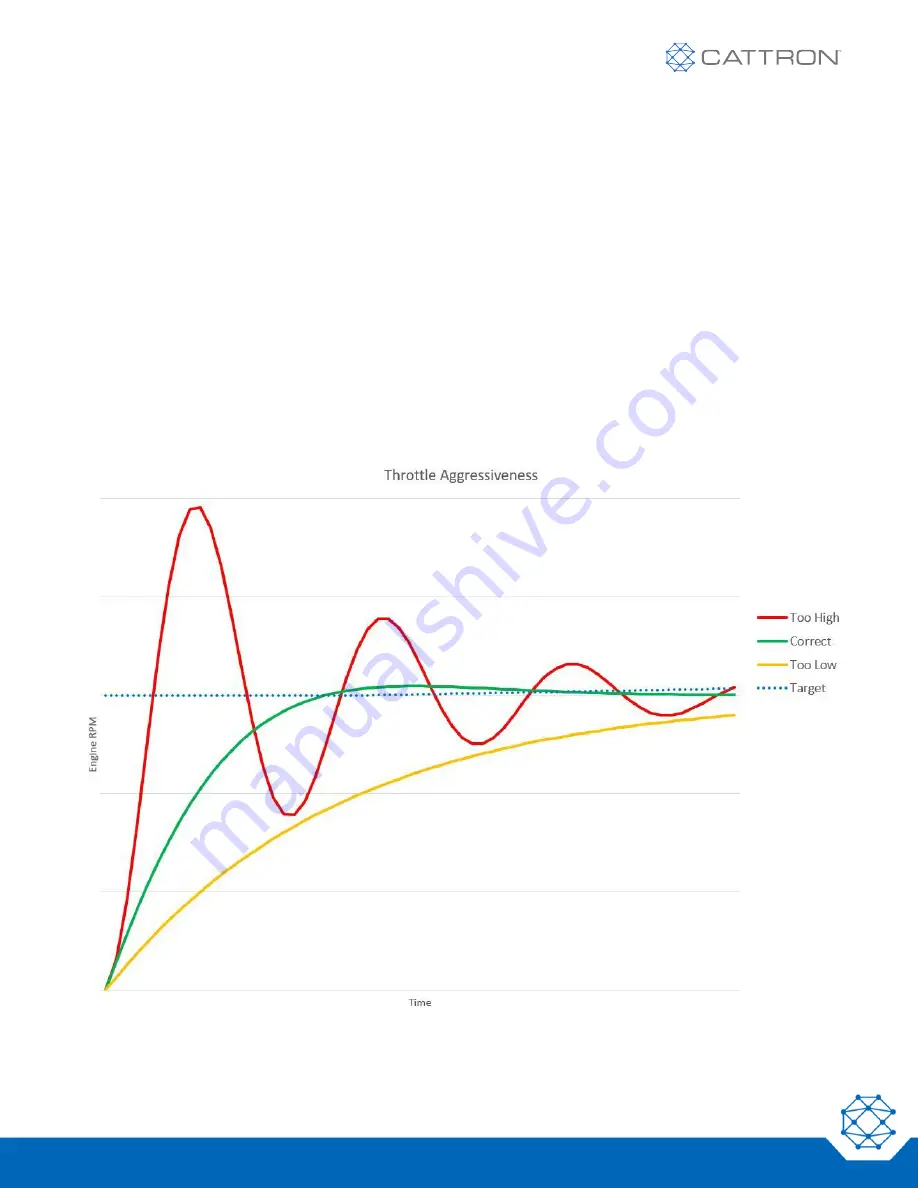
CANplus CP750-E
Control Panel Operation Manual
*Patent Pending
27
9M02-1000-A501-EN
Revision B
car going uphill will speed up slowly and therefore needs more aggressive throttling. To adjust how quickly the
control panel ramps the throttle up or down for a particular application, go to the
Autostart
→
Behavior
→
Maintain Transducer Level
→
Throttle Aggressiveness
menu. The higher the number, the more
aggressive or quicker the control panel ramps the throttle up or down to maintain the level.
When adjusting the Throttle Aggressiveness, it is best to understand how responsive the system is to changes.
Like the analogy of the car going downhill, a small water tank with a large pump is an example of a system that
will respond quickly to changes when throttling the water level. Alternatively, a large tank with a small pump will
respond more slowly.
The following figure demonstrates the responsiveness of a system to adjustments in Throttle Aggressiveness. A
fast-responding system will need a lower aggressiveness value. Otherwise, the engine RPMs will overshoot and
undershoot the target value as depicted in the graph by the red “Too High” throttle aggressiveness line. Ideally,
the engine’s RPM should quickly ramp up and home in on a small RPM range to maintain the target value as
depicted in the graph by the green “Correct” throttle aggressiveness line. However, if the gain is set too low, the
engine’s RPM may never get to the proper range to maintain the target value as depicted in the graph by the
yellow “Too Low” throttle aggressiveness line. The full screen Throttling Line Graph (see the
Throttling
section)
can be utilized to observe the behavior to determine if the throttling aggressiveness is correct.
















































