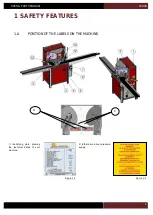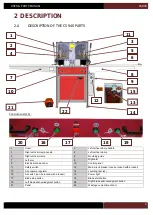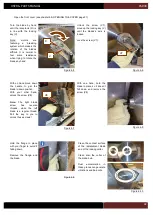USER & PARTS MANUAL
CS940
18
Unlock
the
2
horizontal screws of 4
turns
(see
picture
opposite). If needed
use the flat span of
10mm to hold the nut
at the extremity of the
screw.
Figure 4-11
Figure 4-16
Figure 4-17
Figure 4-19
Figure 4-20
Start to install the right
arm (8), taking care of
not
damaging
the
extremity of the scale.
Figure 4-12
With the help of a
second person holding
the arm, install back
the (V1) screw that
was dismounted in
Figure 4-12. Do not
block the screw yet.
Figure 4-13
Still with the help of
the second person to
hold the arm, put back
the screws (V2) and
(V3), do not block
them.
Figure 4-14
Unlock the 3 screws
under the right arm of
4 turns.
Slide the right arm
profile (6) in the
screw as shown in
the picture opposite.
Figure 4-15
Slide the profile to
center of the saw,
paying attention that
the (ULF) screws are
sliding gently in the
bottom track of the
profile.
Lock the 3 screws
(ULF).
Figure 4-18
Slide the profile until
the stop nut (B) is
reached.
Lock the 2 horizontal
screws back.
B
Содержание CS 940
Страница 1: ...USER PARTS MANUAL Version 5 05 2017 Z27456 Version 1 07 2014 ...
Страница 12: ...USER PARTS MANUAL CS940 12 2 E CUTTING CAPACITY ...
Страница 13: ...USER PARTS MANUAL CS940 13 2 F NEEDED SPACE ...
Страница 37: ...USER PARTS MANUAL CS940 37 ...
Страница 46: ...USER PARTS MANUAL CS940 46 2 E CAPACITE DE COUPE ...
Страница 47: ...USER PARTS MANUAL CS940 47 2 F PLAN D ENCOMBREMENT ...
Страница 71: ...USER PARTS MANUAL CS940 103 V CERTIFICATE CERTIFICAT DE CONFORMITE ...
Страница 72: ...USER PARTS MANUAL CS940 104 ...