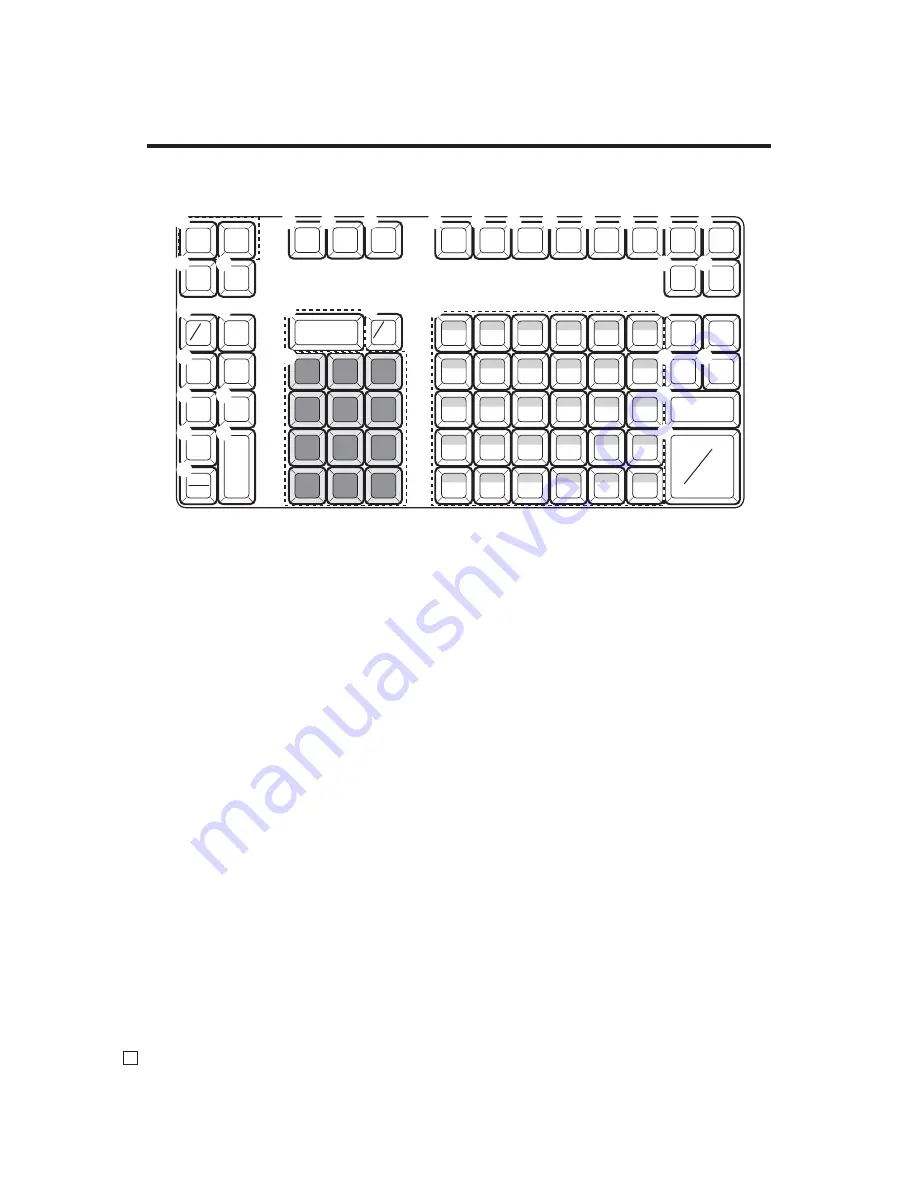
24
Introducing the Register
E
2nd@
1
Paper feed key
f
,
j
Hold this key down to feed paper from the printer.
2
Receipt on / off key
Q
Use this key twice to change the status “receipt issue” or
“no receipt.”
3
Post receipt key
<
Use this key to produce a post-
fi
nalization receipt.
4
Non-add / No sale key
N
Non-add key: Use this key to print reference number
(to identify a personal check, credit card, etc.) during a
transaction, use this key after some numerical entries.
No sale key: Use this key to open the drawer without
registering anything.
5
Second price
B
Use this key to register PLU by 2nd unit price in the 2nd
unit price
fi
le.
6
Currency exchange key
ç
,
†
Use this key for calculating subtotal amounts or paying
amount due in foreign currency.
7
Open key
j
Use this key to temporarily release a limitation on the
number of digits that can be input for a unit price.
8
Price key
:
Use this key to register unit prices for Open PLU.
9
Refund key
R
Use this key to input refund amounts and void certain
entries.
7 8 9
4 5 6
1 2 3
0 00 .
OPEN
CE 1
CE 2
PLU
RF
C
PRICE
CLK #
—
% –
% +
RECEIPT
ON/OFF
RECEIPT
FEED
JOURNAL
FEED
POST
RECEIPT
CPN
SUBTOTAL
CA
AMT
TEND
RC
PD
CH
CHK
VAT
SIGN
OFF
ERR.CORR
CANCEL
DATE
TIME
X
5 10 15 20 25 30
4
9 14 19 24 29
3
8 13 18 23 28
2
7 12 17 22 27
1
6 11 16 21 26
NS
#
CR 1
CR 2
NEW
OLD
TRANS
NB
2nd@
1
H
I
P
3
2
N
L
7
8
0
9
A
B
R
D
C
E
F
G
O
Q
4
5
U
6
T
M
J
V
K
W
S
Keyboard SE-S6000 for Asian, Oceania and other countries
0
PLU key
+
Use this key to input PLU numbers.
A
Error correct / Cancel key
e
Use this key to correct the last item that was registered
and to cancel registration of entire transactions.
B
Reduction (minus) key
m
Use this key to input values for reduction.
C
Discount key
p
Use this key to register discounts.
D
Premium key
U
Use this key to register premiums.
E
Clear key
C
Use this key to clear an entry that has not yet been
registered.
F
Multiplication / Date / Time key
X
Use this key to input a quantity for a multiplication.
Between transactions, this key displays the current time
and date.
G
Ten key pad
0
,
1
, ~
9
,
-
,
^
Use these keys to input numbers.
H
Clerk number key
o
Use this key to sign clerk on and off the register.
I
Sign off key
Å
Use this key to sign clerk off the register.
J
Coupon key
H
Use this key to register coupons.
Содержание SE-C6000
Страница 2: ...CASIO COMPUTER CO LTD 6 2 Hon machi 1 chome Shibuya ku Tokyo 151 8543 Japan ...
Страница 60: ...59 E Basic Operations and Setups ...
Страница 122: ...121 E Advanced Operations ...
















































