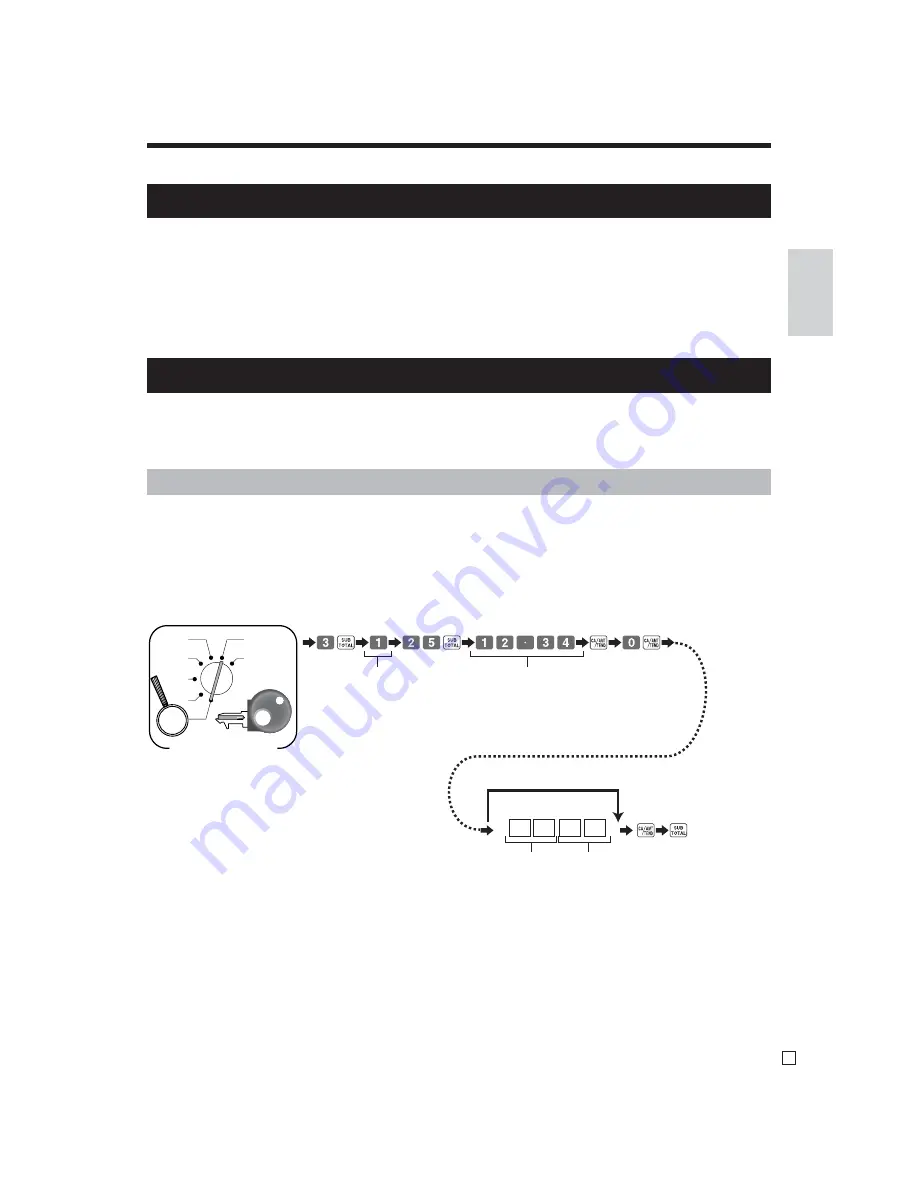
13
E
Getting Star
ted
7. Set the time.
1. Enter current time in 24 hour system, and press the <X/DATE TIME>
Example: 08:30 a.m.
2
0830
X
(09:45 p.m.
2
2145
X
)
2. Press <C> key.
Example:
C
This cash register is capable of automatically calculating up to ten different sales taxes. The sales tax calcula-
tions are based on rates, so you must tell the cash register the rates, the type of tax (add-in or add-on). Note that
special rounding methods (next page) are also available to meet certain local tax requirements.
D
4
D
3
D
2
D
1
Tax table No.
Tax table 1:
1
Tax table 2:
2
Tax table 3:
3
:
Tax table 10:
10
Tax rate
6.25%:
6^25
7%:
7
Rounding
Round off:
50
Cut off:
00
Round up:
90
Tax system
Add-in:
03
Add-on:
02
Singapore tax:
04
Singapore
with tax rounding:
44
THAI tax:
06
Skip to set “Round off / Add-in”.
X
REG
OFF
RF
PGM
Z
X2/Z2
PGM
Mode Switch
8. Tax table programming
Important!
After you program the tax calculations, you also have to individually specify which departments
(page 40) and PLUs (page 43) are to be taxed.
8-1. Programming tax table for Asian, Oceania and other countries
Содержание SE-C6000
Страница 2: ...CASIO COMPUTER CO LTD 6 2 Hon machi 1 chome Shibuya ku Tokyo 151 8543 Japan ...
Страница 60: ...59 E Basic Operations and Setups ...
Страница 122: ...121 E Advanced Operations ...










































