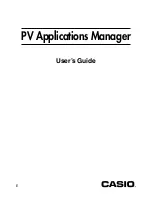– 9 –
• Instead of clicking
, you could right-click inside the Data List area and then select
Add File from the context menu that appears.
4. Select the data file you want to transfer to Pocket Viewer, and then click Open and
click
button to start transfer of the data file.
5. Click OK to clear the dialog box.
Copying PV Application Data from Your Computer to Pocket Viewer
Содержание PV Applications Manager
Страница 1: ...PV Applications Manager User s Guide E...