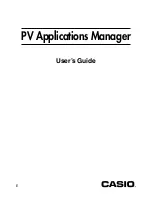– 15 –
Synchronize/Fix
Quit
Add Program or Data
Delete Program or Data
Button
Name
Description
• Reads Pocket Viewer memory contents
and updates the PV Applications
Manager window Program List and
Data List contents.
• Unlinks with Pocket Viewer.
• Displays a dialog box for selection of a
PV Application or data file to download it
to Pocket Viewer memory.
• Deletes the PV Application or data file
whose name is highlighted in the
Program List or Data List.
On-screen Button Reference
On-screen Button Reference
The following describes the function of each of the PV Applications Manager on-screen
buttons.
Содержание PV Applications Manager
Страница 1: ...PV Applications Manager User s Guide E...