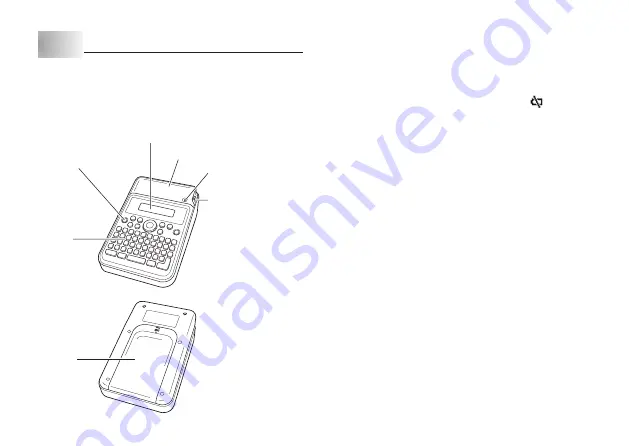
E-5
Part 1 Getting Ready
Important!
x
Be sure to read this section before attempting to use the printer.
Power Supply
The printer can run on six AA-size alkaline batteries. Be sure to use
alkaline batteries only.
Replacing Batteries
A handy low battery power indicator lets you know when battery power is
getting too low for proper operation. The low battery icon (
) appears on the
display for about one second if battery power is low when you perform any of
the following operations.
x
Turn on the printer
x
Execute a print operation
Important!
Batteries can burst or leak and damage your printer if you do not use them
correctly. Note the following important points.
x
Make sure that the plus (+) and minus (–) sides of each battery are facing
correctly.
x
Never mix batteries of different types.
x
Never leave dead batteries in the printer.
x
Remove the batteries if you do not plan to use the printer for a long time.
Warning!
x
Never use recharged batteries with the printer.
x
Do not expose batteries to direct heat, do not short circuit them, and do not
try to take them apart.
x
Keep batteries out of the reach of small children. If swallowed, consult
with a physician immediately.
General Guide
Display (LCD)
Tape compartment
Power Key
Turns printer on or off.
Letter keys
Tape compartment cover
release lever
Tape outlet
Battery cover








































