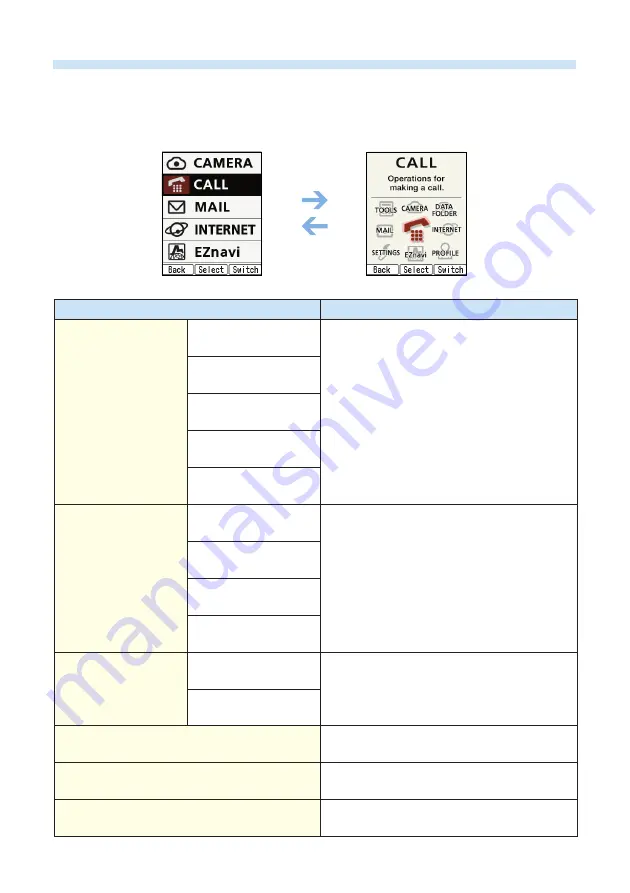
86
Using the Smart Mode Main Menu
Smart Mode has its own special main menu.
You can switch between the two available Smart Mode main menu styles
by pressing
&
(Switch).
&
(Switch)
&
(Switch)
CAMERA
CALL
INTERNET
EZnavi
DATA FOLDER
Photo1
Address Book
Outgoing Records
Incoming Records
AdrBookReg
C-Mail
Photo2
Movie1
For using EZweb
For using EZ Navi
Movie2
Correction
For selecting the photo or movie recording,
and the correction method
For using the address book, outgoing
records, and incoming records, and for
registering data in the address book
For composing and reading E-mail and
C-mail messages, and for converting
E-mail addresses
For viewing and deleting data in the data
folder
Menu Item
Description






























