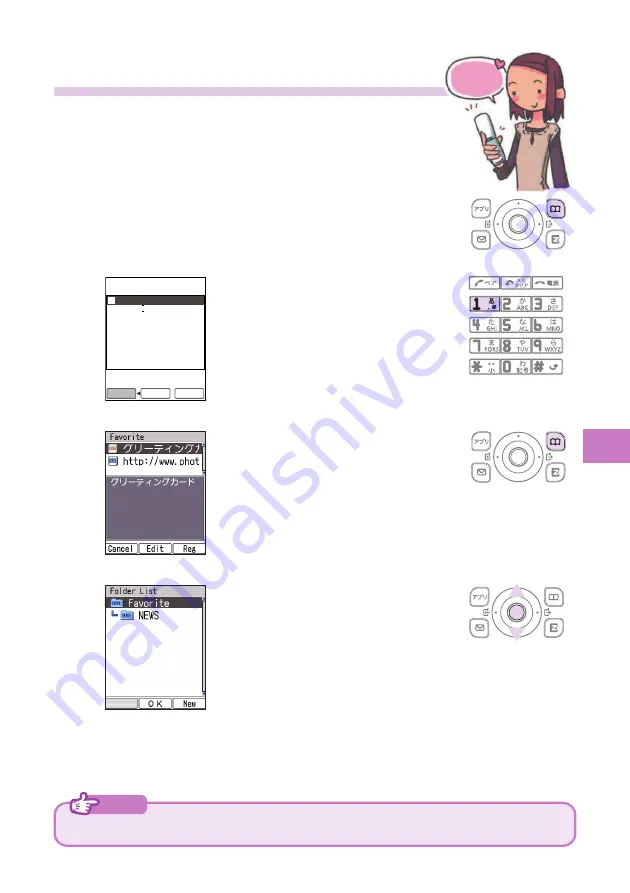
73
EZweb
1
Display the site you want to bookmark, and
press
&
(BrowserMenu).
○
○
○
○
○
○
○
○
○
○
○
○
○
○
○
○
○
○
○
○
○
○
○
○
○
○
○
○
○
○
○
○
○
○
○
○
○
○
○
○
○
○
○
2
Press
1
(New bookmark).
○
○
○
○
○
○
○
○
○
○
○
○
○
○
○
○
○
○
○
○
○
○
○
○
○
○
○
○
○
○
○
○
○
○
○
○
○
○
○
○
○
○
○
3
Press
&
(Reg).
○
○
○
○
○
○
○
○
○
○
○
○
○
○
○
○
○
○
○
○
○
○
○
○
○
○
○
○
○
○
○
○
○
○
○
○
○
○
○
○
○
○
○
4
Use
j
to select a folder, and
then press
c
(OK).
The message “Registered” will
appear when bookmarking is complete.
○
○
○
○
○
○
○
○
○
○
○
○
○
○
○
○
○
○
○
○
○
○
○
○
○
○
○
○
○
○
○
○
○
○
○
○
○
○
○
○
○
○
○
Bookmarking Sites You
Frequently Access
┗
無料メルマカ゛「つぶメル」
旅行券5万円分
特集 △△△△△△△
今週のヒキタ゛シ
ーーーーーーーーーーーーーーーーーーーーーー
ーーーーーーーーーーーーーーーーーーーーーー
W
Select
Close
Save I tems
Ta ke sna pshot
Re l oad
Bookma r k (s)
V i ew snapshots
Go To URL
Cu r r ent Cert i f i cate
New bookmark
1
E
R
T
Y
U
I
O
Note
You can have up to 100 sites bookmarked in the Favorite Site list.
• You may not be able to bookmark
some sites.
Bookmark
it
!






























