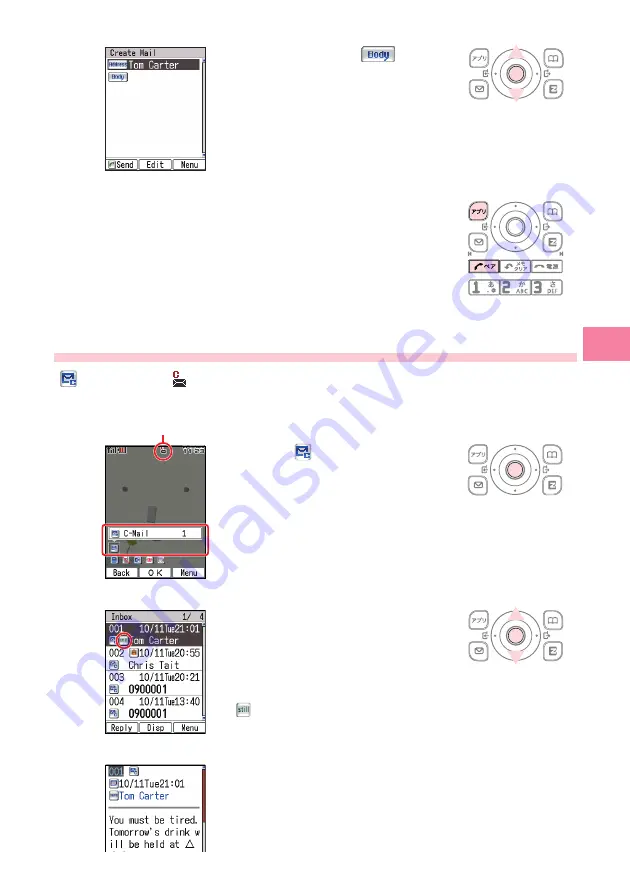
57
5
Use
j
to select
, and
then press
c
(Edit).
Enter the body text and then
press
c
(OK).
○
○
○
○
○
○
○
○
○
○
○
○
○
○
○
○
○
○
○
○
○
○
○
○
○
○
○
○
○
○
○
○
○
○
○
○
○
○
○
○
○
○
○
6
Press
%
(Send) or
N
.
When the C-mail reaches the other party, the message
“Completed” appears, and the message is stored in
your sending records.
○
○
○
○
○
○
○
○
○
○
○
○
○
○
○
○
○
○
○
○
○
○
○
○
○
○
○
○
○
○
○
○
○
○
○
○
○
○
○
○
○
○
○
Reading Received C-mail Messages
“
C-Mail” and appear on the standby screen to indicate that a
C-mail message has been received.
1
Select “
C-Mail” and
then press
c
(OK).
○
○
○
○
○
○
○
○
○
○
○
○
○
○
○
○
○
○
○
○
○
○
○
○
○
○
○
○
○
○
○
○
○
○
○
○
○
○
○
○
○
○
○
2
Use
j
to select the
unread C-mail you want to
view, and then press
c
(Disp).
: Indicates an unread message.
○
○
○
○
○
○
○
○
○
○
○
○
○
○
○
○
○
○
○
○
○
○
○
○
○
○
○
○
○
○
○
○
○
○
○
○
○
○
○
○
○
○
○
3
This displays the received C-mail message.
Use
L
and
R
to scroll between messages.
Press
C
to return to the C-mail message list.
○
○
○
○
○
○
○
○
○
○
○
○
○
○
○
○
○
○
○
○
○
○
○
○
○
○
○
○
○
○
○
○
○
○
○
○
○
○
○
○
○
○
○
Received C-mail icon
XXXX
XXXX






























