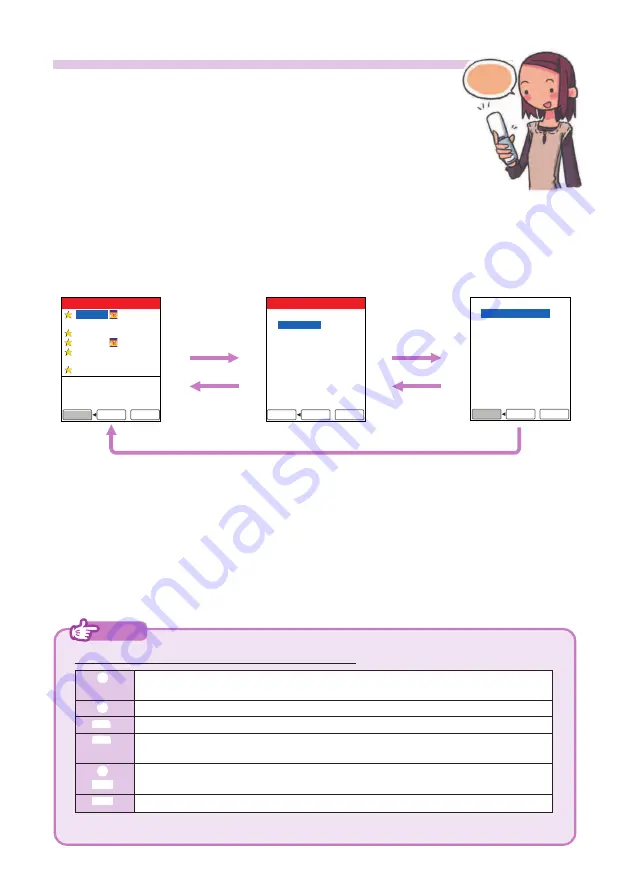
72
Viewing a Site
You can use access (connect to) EZweb from the EZ
top menu. EZweb gives you access to a variety of
useful and enjoyable sites.
┗
┗
au
style
△△△□□□△△△
△△△□□□△△△
△△△□□□△△△
とくする情報
最新情報
カテゴリで探す
エリア
E
1
ビジネス&ニュース
EZサービスで探す
┗
累計ポイント照会
説明
auホームページ
auからのお知らせ
料金照会
料金お知らせサービス
各種申込/契約情報照会
auオンラインショップ
auオンラインマニュアル
有料サービス利用情報
迷惑メール対策
お客様の収容サーバ
EZトップメニュー
料金・申込・インフォ
┗
■料金照会■
料金お知らせサーヒ゛ス
1
2
3
4
5
6
通話料・通信料照会
説明
未払い料金照会
説明
料金のお支払
説明
ご請求金額照会
説明
l
or
C
l
or
C
Hold down
l
or
C
for about one second
Select the item
you want to
display, and then
press
c
(Select).
Select the item
you want to
display, and then
press
c
(Select).
Select
BrowserMenu
Menu
Select
BrowserMenu
Select
BrowserMenu
Use
j
to select the site you want, and then press
c
(Select).
Use
l
or
C
to scroll back one screen. Holding down these keys
for about one second returns to the EZ top menu.
Note
Main Key Operations when Viewing a Site
j
Selects items on the current display. Also scrolls the screen one line up or down when
all of the information does not fit on the display.
c
Goes to the selected site, or executes the currently selected item.
)
Scrolls the screen one page up when all of the information does not fit on the display.
(
Scrolls the screen one page down when all of the information does not fit on the
display.
l
Returns to the previous screen.
C
Returns to the EZ top menu when held down for about one second.
F
Exits EZweb and returns to the standby screen.
In addition to call charges, some sites charge for content.
Site
access






























