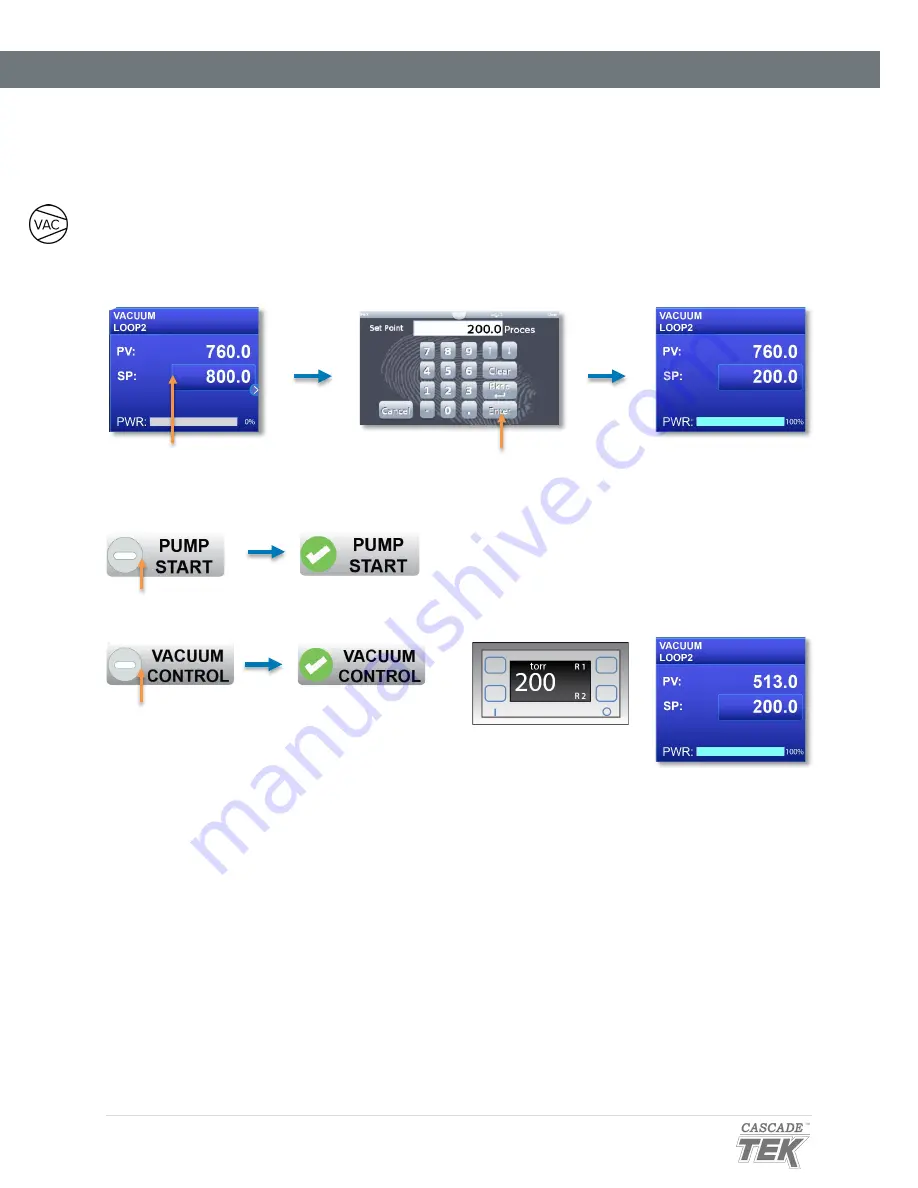
44 |
P a g e
OPERATION
Option 2 – Manual Vacuum Control
Pumps down the oven chamber to a setpoint between room pressure and 1 Torr.
1. Enter a vacuum setpoint between 1 Torr and 760 Torr on the homepage vacuum tab.
2. The manufacturer strongly recommends entering an initial setpoint of at least 500 Torr to
ensure the oven chamber seals completely.
3. Tap Pump Start to turn on the oven vacuum pump.
4. Tap the Vacuum Control function, partly opening the oven vacuum valve.
•
The oven will pump down to and then maintain the vacuum tab setpoint.
5. Loosen the chamber door latch, leaving it facing forward.
Tap
Tap
Tap
Tap
Содержание CTVR522-H
Страница 1: ...Vacuum Control Oven SVO 5 VC Installation and Operation Manual ...
Страница 6: ...6 P a g e TABLE OF CONTENTS ...
Страница 16: ...16 P a g e RECEIVING ...
Страница 28: ...28 P a g e SYMBOLS ...
Страница 34: ...34 P a g e CONTROLS ...



























