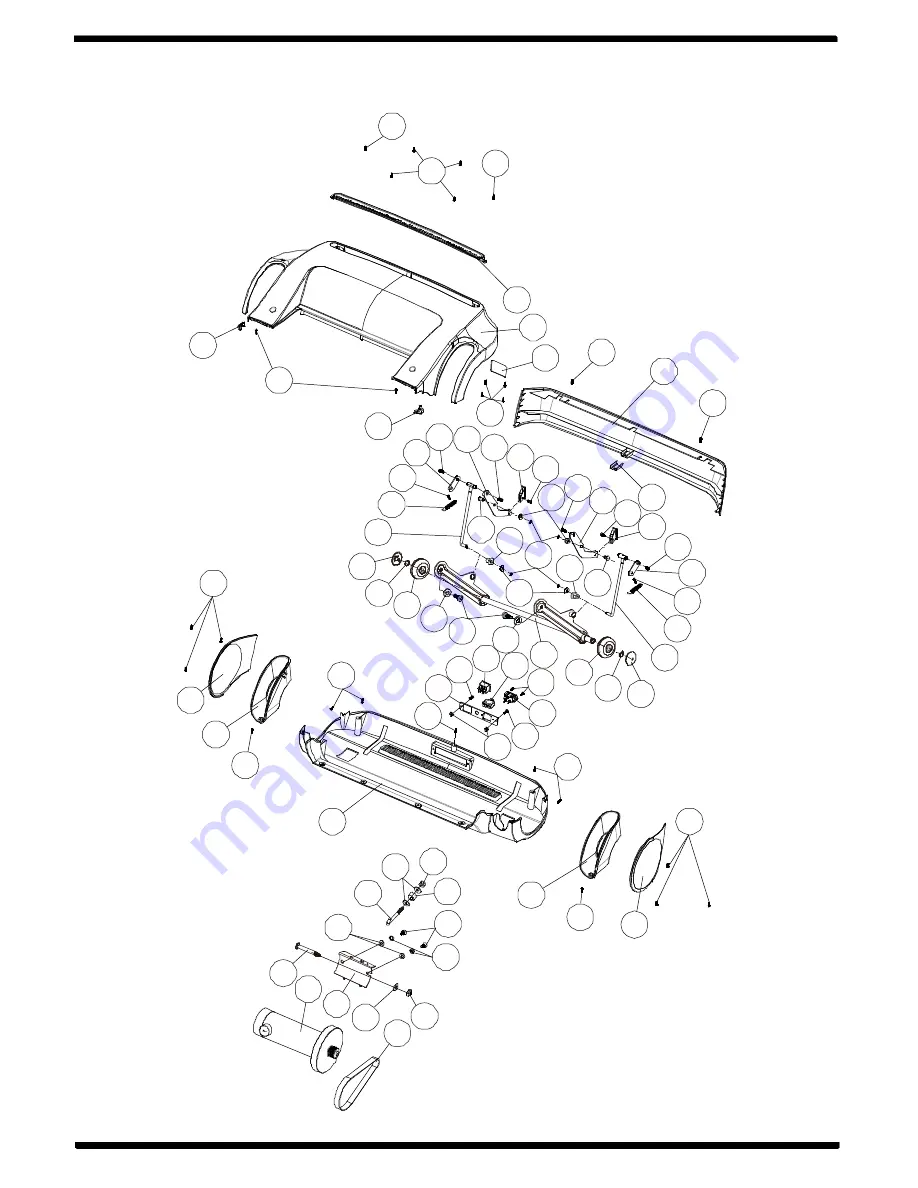
409
407
80
1
405
406
80
1
408
8
1
8
8
21
4
2
3
8
22
4
22
4
21
8
2
7
4
2
4
83
1
806
8
2
8
83
2
8
2
6
40
2
40
1
4
12
4
1
3
4
1
4
8
1
0
8
2
0
804
4
11
8
12
404
80
1
4
2
9
43
2
43
1
4
1
9
307
307
4
1
8
8
11
8
1
0
4
1
6
8
2
6
4
1
5
8
2
9
4
1
0
4
1
6
4
1
5
4
1
8
4
1
0
8
2
6
8
1
3
8
1
3
840
840
80
1
80
1
80
1
80
1
4
2
7
80
1
4
2
8
839
839
80
1
80
1
838
838
4
1
7
4
2
5
840
80
2
4
1
7
4
2
5
840
80
2
3
1
7
3
1
7
847
847
430
84
2
Содержание 1.1T
Страница 1: ......
Страница 7: ...Handle pulse sensor Safety key iPad holder Upright Motor Cover upper Side rail Running belt ...
Страница 8: ...Assembly ...
Страница 9: ...Unfold 1 2 ...
Страница 10: ...3 4 1 1 2 ...
Страница 13: ...Press down Play music ...
Страница 14: ...Folding 1 2 1 2 ...
Страница 15: ...3 4 ...
Страница 16: ...5 6 ...
Страница 17: ...7 ...
Страница 18: ...Transport ...
Страница 27: ...505 505 503 502 501 502 503 507 506 810 810 803 508 509 814 509 814 ...
Страница 28: ......
Страница 35: ...Computer operate instruction ...
















































