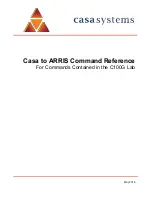3
Casa Command
ARRIS Command
Configure OSPF v2
create an OSPF routing
instance
router ospf 1
passive-interface ip-bundle 1
network
<network ip>/
30 area 0
network
<loopback ip address>/
32
area 0
network
<CM network>/
24 area 0
network
<CPE subnet>/
24 area 0
area 0 authentication message-
digest
log-adjacency-changes
configure router ospf vrf default router-id
<router id>
configure router ospf [ vrf default ]
network
<ip address> <inverse mask>
area
<area id>
configure router ospf vrf default
redistribute connected [metric
<int>
]
[metric-type
<type>
] [tag
<int>
]
configure router ospf vrf default no
shutdown
assign routing to a VLAN
interface
interface vlan
<vlan id>
ip ospf network point-to-point
ipv6 ospf network point-to-point
ipb6 router ospf 1 area 0.0.0.0
ip ospf authentication message-
digest
ip ospf message-digest-key 1 md5
are2@casa
no shutdown
end
Configure OSPFv3
configure global OSPv3
parameters
router ospf6 1
router-id
<router id>
redistribute connected
end
end
clear ipv6 ospf process
yes
configure ipv6 router ospf router-id
<router id>
configure ipv6 router ospf redistribute
connected
configure ipv6 router ospf shutdown no
Verify BFD
verify BFD
show bfd session
show bfd session detail
Verify OSPFv4
verify OSPFv4
show ip ospf
show ip ospf interface vlan
<vlan
id>
show ip ospf neighbor detail
show ip ospf database
show ip ospf
show ip ospf interface
show ip ospf neighbor
show ip ospf database