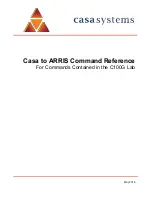6
Casa Commands
ARRIS Commands
create the LDP peering to
your neighbor router
router ldp
router-id
<your loopback address>
transport-address ipv4
<your
loopback address>
exit
configure mpls ldp router-id loopback 1
configure mpls ldp shutdown no
Verify IBGP/LDP/MPLS
verify BGP/MPLS
show ip bgp neighbor
show ip route vrf casalabs
show mpls ldp neighbor
show ip bgp neighbor
show ip route vrf
<vrf name>
show mpls ldp neighbors [<IPv4>] [detail]
Configuring EoMPLS
establish LDP targeted
peers
router ldp
targeted-peer ipv4
<peer device IP>
show ldp targeted-peers
exit
configure interface ethernet 6/0 mpls ip
configure interface ethernet 7/0 mpls ip
configure l2vpn forwarding enable
configure l2vpn cable-mac 1
configure l2vpn cm capability optional
configure mpls ldp router-id loopback 0
configure mpls ldp vc description "vc from
%M on Host %H"
configure mpls ldp neighbor <IPv4>
targeted
configure mpls ldp shutdown no
create EoMPLS instances
to each targeted peer
mpls vpws
<vpws name>
peer
<peer ip address> <virtual
circuit ID>
exit
show mpls vpws xconnect
configure mpls ldp neighbor <IPv4>
targeted
(It appears this command both sets the
targeted peer and establishes the VPWS.)
assign cable modem to
each VPWS
show cable modem
cable modem
<cm MAC address>
mpls vpnid
<vpws name>
clear cable modem reset
show mpls vpws xconnect
Implement parameters in the CM config
file