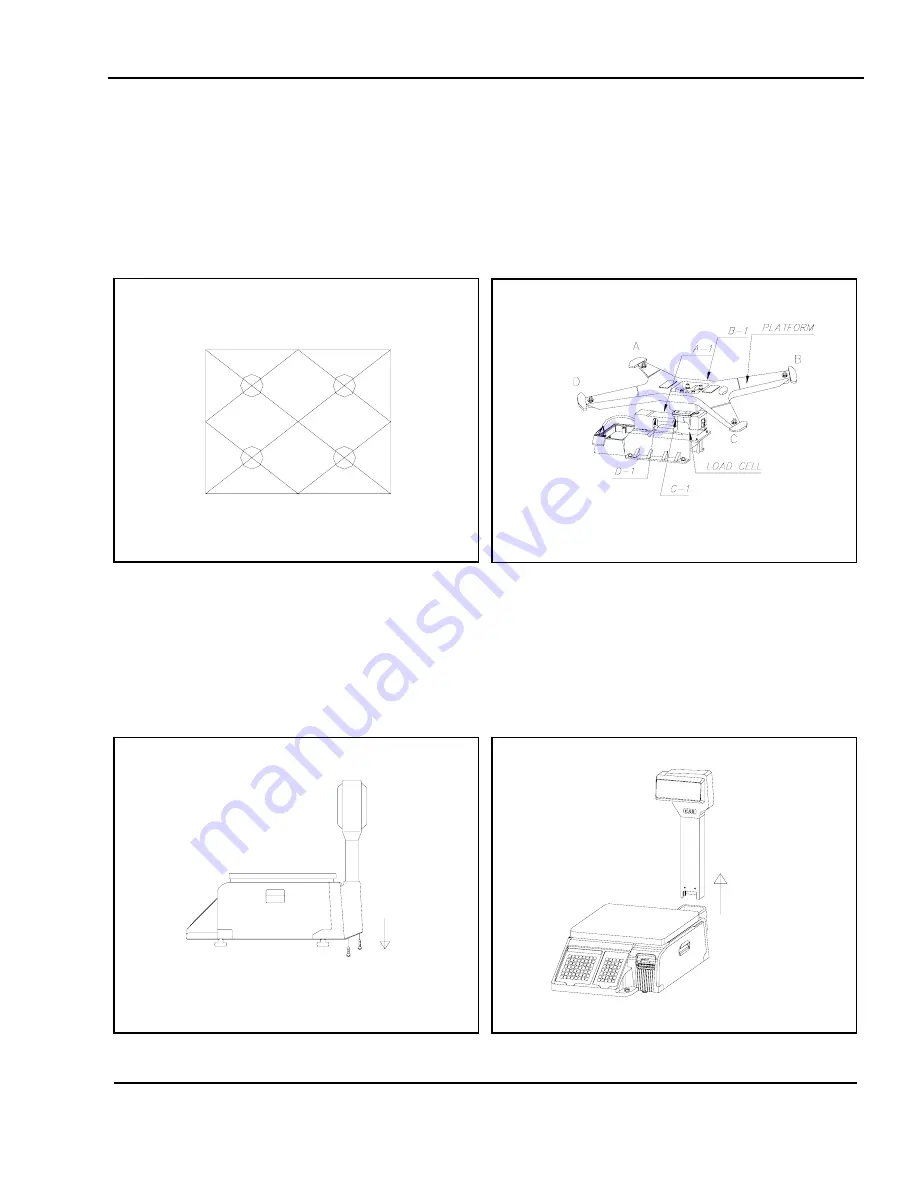
14 Servicing and Parts Replacement
47
14.1 Platform Safety Overload Adjustment
1.
Make sure that the Main Power switch is OFF & that the scale is unplugged.
2.
Remove the platter from the platform.
3.
Place 1/2 the scale capacity on the right-rear corner of the platform making sure not to obstruct
the Allen-bolt.
4.
Adjust the Allen-bolt until it touches the screw underneath it on the upper case.
5.
Repeat steps 3 & 4 for the other 3 corners of the platform.
14.2 Removing the Upper Case
1.
Make sure that the Main Power switch is OFF & that the scale is unplugged.
2.
Remove the platter from the platform & all labels & backing paper from the printer.
3.
Remove the display stalk:
A. Unscrew the 2 screws from underneath the column base.
B.
Lift & remove the display stalk from the column base.
4.
Remove the platform by removing the 4 Allen-bolts on top.
Содержание LP-II
Страница 1: ...Thermal Label Printing Scale Service Manual Version 3 0 LP II ...
Страница 2: ......
Страница 8: ......
Страница 11: ...1 General 3 1 3 Dimensions ...
Страница 72: ......
Страница 73: ......
Страница 74: ......
Страница 89: ...Notes ...
















































