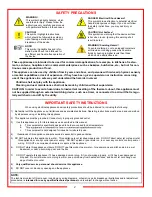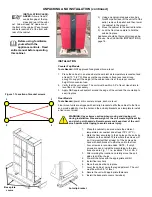PICK UP ORDER SCREEN
MANUAL OPERATION (continued)
1.
To view current
orders that are
loaded, press the
PUC logo on the
HOME SCREEN
13
The door(s) for the locker(s) that contain their order and the PICK UP ORDER
SCREEN will indicate the locker location(s) for the order.
The customer can retrieve their order from the locker(s) and then close the door(s).
TO VIEW CURRENT ORDERS AND OCCUPIED ORDERS
2.
Press 008 on the keypad
to access the ORDER
MANAGEMENT screen.
3.
The cabinet will show the ORDER MANAGEMENT
SCREEN.
Press the LOADED tab.
The screen will display:
-Available
lockers
-Lockers that are currently filled
Press the gear key to return to the HOME SCREEN