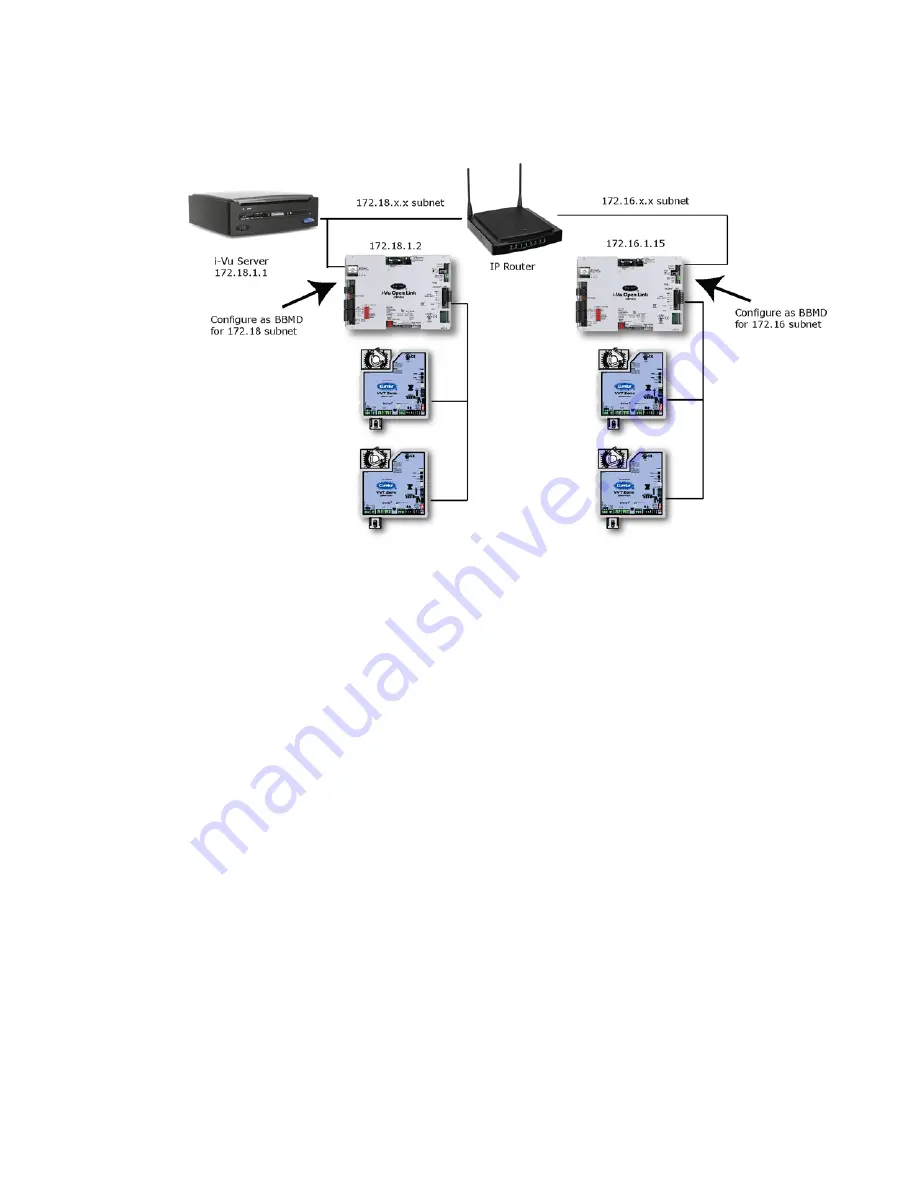
i-Vu Open Link
15
To set up BACnet Broadcast Management Devices (BBMDs)
If your system has multiple routers that reside on different IP subnets, you must set up one router on each IP
subnet as a BACnet/IP Broadcast Management Device (BBMD).
Every subnet with a router must have a BBMD configured in order for broadcasts from controllers on that
subnet to reach the rest of the routers on the network.
NOTE
If the i-Vu appliance is on a separate subnet than the rest of the routers, the internal router must be
assigned an IP address and configured as a BBMD.
Use the
BBMD Configuration Tool
to:
•
Define the
Broadcast Distribution Table
(BDT) in each BBMD
•
Enable an i-Vu Open Control System to find routers that are on different subnets
•
Allow controllers on one subnet to communicate with controllers on other subnets
•
Enable i-Vu to see, upload, or configure controllers on different subnets
NOTE
In this document, the term "router" refers to the i-Vu Open Router or the i-Vu Open Link.
1
Assign an IP address, subnet mask, and default gateway for each i-Vu Open Link on the IP network. See
Addressing the i-Vu Open Link
(page
To set up BBMDs using the BBMD Configuration Tool
2
Acquire the
BBMD Configuration Tool
from the Tech Tools DVD or from the
Carrier Control Systems
Support Site
3
Make a list of the IP addresses for each router that will function as a BBMD in your system.
In the above illustration, the i-Vu Open Link, address 172.18.1.2, must be configured as a BBMD for the
172.18 subnet, while the i-Vu Open Link, address 172.16.1.15, must be configured as a BBMD for the
172.16 subnet.




























