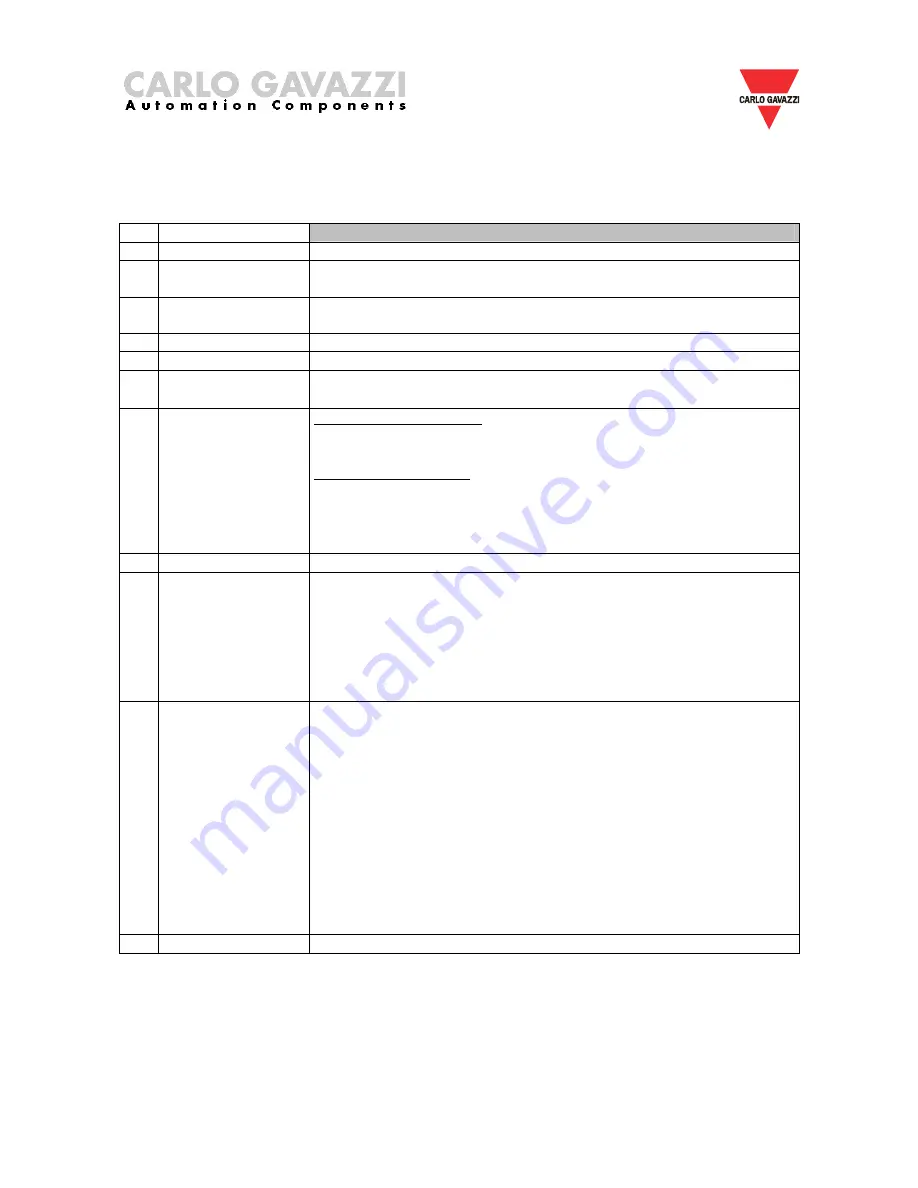
Eos –Gate Installation and operation manual
All the information provided with this document are property of Carlo Gavazzi Controls SpA
28
7.9 A60 - Starting data communication to the Fat Spaniel® Portal
1
Use case name
Starting data communication to the Fat Spaniel® Portal
2
Use case ID
A60
3
Description
This use case covers the data ( measurements and alarms)
communication from the Eos-gate to the Fat-Spaniel® portal
4
Use case goal
The Eos-Gate successfully uploads the plant configuration to the Fat
Spaniel® Portal
5
Primary actors
Eos-Gate, User’s PC, Fat Spaniel®
6
Secondary actors
Internet
7
Pre-conditions
•
All steps from A1 to A59 OK
8
Post-conditions
Success end conditions:
•
The Eos-Gate’s data are transmitted to Fat Spaniel® portal
Failure end conditions:
•
The Eos-Gate’s data cannot be correctly transmitted to the Fat
Spaniel® portal
9
Trigger
10
Scenario description
•
Carefully check the configuration data for “PV-Plant”, “Eos-
Gate”, “Eos-Array”, “AC meter” tabs
•
Carefully check of having correctly completed all the previous
steps (from A1 to A59).
•
Choose Choose “Begin data transmission to portal”
•
Check the action’s result
11
Special
requirements
Note: Only some of the uploaded configuration data may be edited
in the Fat Spaniel® Portal at a second time. Wrong configuration
data uploaded may cause problems in the monitoring features.
It is not possible to overwrite an uploaded configuration with a new
configuration.
For these reasons it is important to be particularly careful with the
configuration phase.
If, for any reason, a new upload of the configuration is requested, a
new plant will appear on the Fat Spaniel® Portal and the previous
collected data will not be lost, but they will be stored under the old
plant’s root.
Please read the relevant Fat Spaniel® documentation for further
information .
12
Information
















































