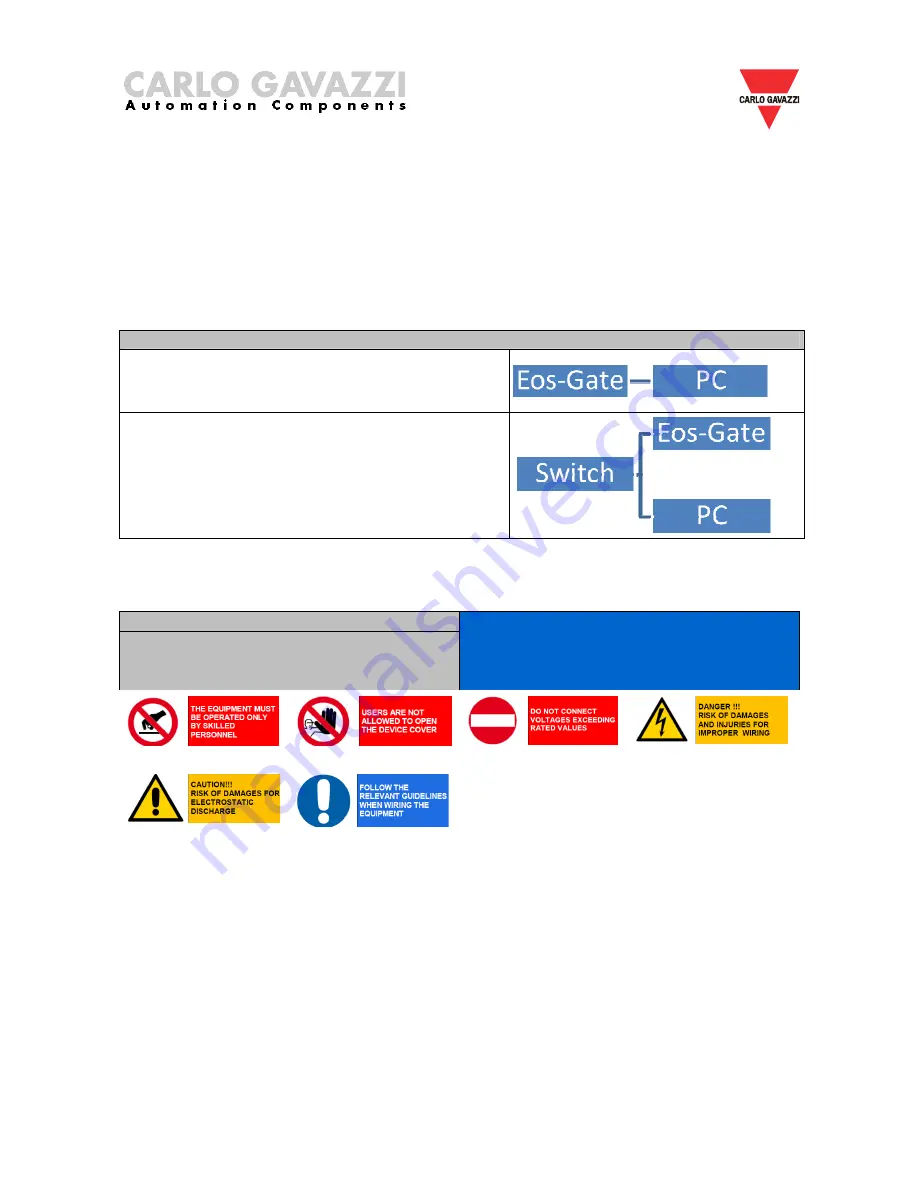
Eos –Gate Installation and operation manual
All the information provided with this document are property of Carlo Gavazzi Controls SpA
16
5.2 Connecting the Ethernet LAN adaptor to a PC
The RJ45 Ethernet ports may be connected to a PC for the initial configuration. The RJ45 to RJ45
cross-over cable included in the package may be used to directly connect one of the 2 RJ45 ports
to the RJ45 Ethernet port of a personal computer.
To connect the Eos-Gate to a device other than a PC (e.g. an Ethernet Switch or Hub) an Ethernet
RJ45 direct cable (not included in the package) has to be used.
Ethernet based connection to Eos-Gate
Direct Eos-Gate to PC connection: use a RJ45 to RJ45
cross-over cable
Eos-Gate to PC connection using an Ethernet Switch:
use 2 RJ45 to RJ45 direct cables
5.2.1 Relevant safety prescriptions
IMPORTANT SAFETY PRESCRIPTIONS
The manufacturer decline every direct or indirect
responsibility for the consequences for the missing
observance of the above mentioned prescriptions and for
every wrong or improper uses of the equipment
Read carefully! Please refer to section 3.1
for further information
















































