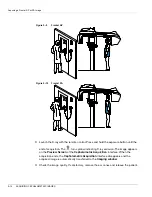Acquiring a Submento-Vertex Image
5–24
ACQUIRING CEPHALOMETRIC IMAGES
5.
Insert gently one cone in the auditory canal of the pediatric patient. Turn gently the
button to close the arms. Insert gently the second cone in the auditory canal of the
pediatric patient.
Launching the X-ray
To launch the X-ray, follow these steps:
1. Leave the X-ray room and close the door. You must keep visual contact with the
patient during acquisition.
IMPORTANT
To stop the acquisition, if any problem, release the exposure
button of the remote control or press the red emergency stop
button.
Содержание CS 9300C
Страница 1: ...CS 9300C User Guide...
Страница 6: ...Conventions in this Guide 1 2 About This Guide...
Страница 16: ...Positioning Accessories and Replacement Parts 2 10 CS 9300C OVERVIEW...
Страница 28: ...Starting the Imaging Software 4 6 GETTING STARTED...
Страница 32: ...Acquiring a Lateral Image 5 4 ACQUIRING CEPHALOMETRIC IMAGES 7 Lower the nasion support to a vertical position...
Страница 34: ...Acquiring a Lateral Image 5 6 ACQUIRING CEPHALOMETRIC IMAGES 7 Lower the nasion support to a vertical position...
Страница 53: ...Acquiring a Submento Vertex Image CS 9300C User Guide SM750 _Ed 01 5 25...
Страница 62: ...Annually 6 4 MAINTENANCE...
Страница 64: ...Quick Troubleshooting 7 2 TROUBLESHOOTING...