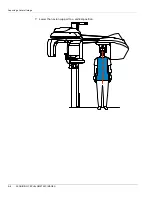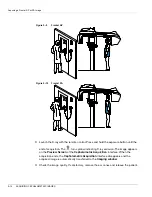CS 9300C User Guide (SM750)_Ed 01
5–1
Chapter 5
ACQUIRING CEPHALOMETRIC IMAGES
Acquiring a Lateral Image
Before acquiring a lateral image, check that you have:
Reset the unit rotative arm to the start position for patient to enter the unit.
Selected the patient record.
Accessed the
Imaging window
.
Accessed the
Cephalometric Acquisition
interface.
Preparing the Unit and Setting the Acquisition Parameters
for the Adult Patient
To set the acquisition parameters, follow these steps:
1. Position the head clamps manually for the lateral exam.
2. In the
Cephalometric Acquisition
interface, click the
Program
button to access the
Program pane
. In the
Program pane
:
The
for a lateral exam is active.
Select the appropriate acquisition format option.
3. Click the
Patient
button to access the
Patient pane
. Select the adult patient type.
4. If the default parameter setting is not adapted to your adult patient type, click the
Parameter
button and select the appropriate parameters. To save the new parameter
settings as the default settings, click
and select
Memorize settings
.
IMPORTANT
You must position the head clamps manually because they
are not positioned automatically from the Program pane exam
type selection. In this case, the relevant exam type selection
icon becomes active.
Содержание CS 9300C
Страница 1: ...CS 9300C User Guide...
Страница 6: ...Conventions in this Guide 1 2 About This Guide...
Страница 16: ...Positioning Accessories and Replacement Parts 2 10 CS 9300C OVERVIEW...
Страница 28: ...Starting the Imaging Software 4 6 GETTING STARTED...
Страница 32: ...Acquiring a Lateral Image 5 4 ACQUIRING CEPHALOMETRIC IMAGES 7 Lower the nasion support to a vertical position...
Страница 34: ...Acquiring a Lateral Image 5 6 ACQUIRING CEPHALOMETRIC IMAGES 7 Lower the nasion support to a vertical position...
Страница 53: ...Acquiring a Submento Vertex Image CS 9300C User Guide SM750 _Ed 01 5 25...
Страница 62: ...Annually 6 4 MAINTENANCE...
Страница 64: ...Quick Troubleshooting 7 2 TROUBLESHOOTING...