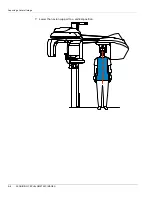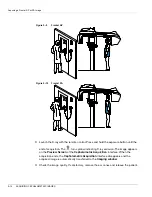Acquiring a Frontal AP or PA Image
5–12
ACQUIRING CEPHALOMETRIC IMAGES
Preparing and Positioning the Pediatric Patient
To prepare and position the pediatric patient, follow these steps:
1. Ask the pediatric patient to remove all metal objects.
2. Ask the pediatric patient to wear a lead apron with a thyroid collar. Ensure that the
apron lays flat across the pediatric patient’s shoulders.
3. Open and position the head clamps parallel to the cephalometric sensor. Ask the
pediatric patient to stand up straight in front of the cephalometric unit in the following
positions:
For a frontal AP, facing the generator
For a frontal PA, facing the cephalometric sensor
4. On the control panel, press and hold
to level the ear cones to the pediatric
patient’s auditory canals.
5. Insert gently one cone in the auditory canal of the pediatric patient. Turn gently the
button to close the arms. Insert gently the second cone in the auditory canal of the
pediatric patient.
6. On the control panel, click
to turn ON the Frankfort laser positioning beam.
Align the pediatric patient with the Frankfort laser beam for the frontal AP only.
Figure 5–5
Frontal AP
Figure 5–6
Frontal PA
Содержание CS 9300C
Страница 1: ...CS 9300C User Guide...
Страница 6: ...Conventions in this Guide 1 2 About This Guide...
Страница 16: ...Positioning Accessories and Replacement Parts 2 10 CS 9300C OVERVIEW...
Страница 28: ...Starting the Imaging Software 4 6 GETTING STARTED...
Страница 32: ...Acquiring a Lateral Image 5 4 ACQUIRING CEPHALOMETRIC IMAGES 7 Lower the nasion support to a vertical position...
Страница 34: ...Acquiring a Lateral Image 5 6 ACQUIRING CEPHALOMETRIC IMAGES 7 Lower the nasion support to a vertical position...
Страница 53: ...Acquiring a Submento Vertex Image CS 9300C User Guide SM750 _Ed 01 5 25...
Страница 62: ...Annually 6 4 MAINTENANCE...
Страница 64: ...Quick Troubleshooting 7 2 TROUBLESHOOTING...