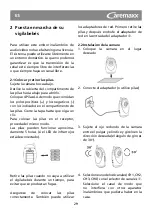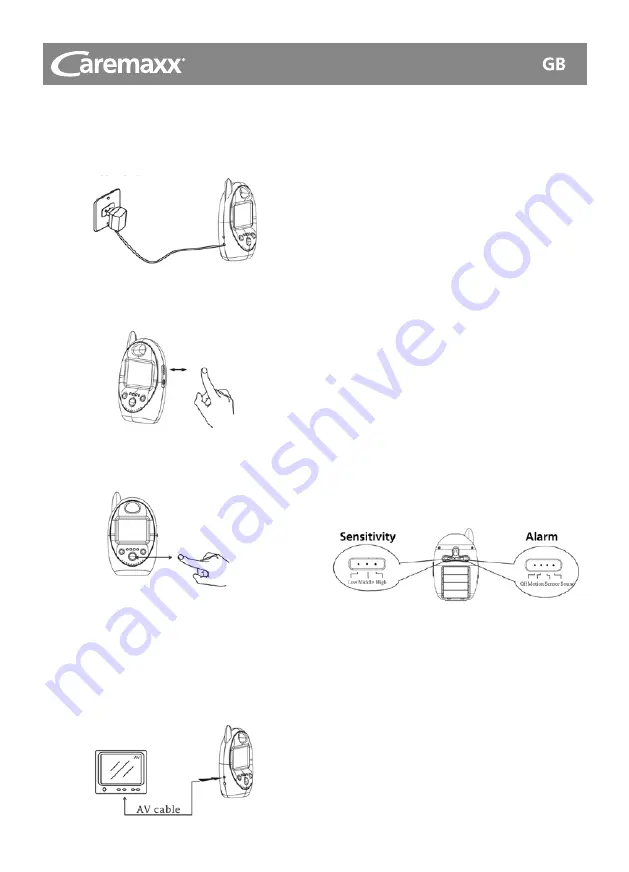
18
2.3 Installing the receiver
1. Place the receiver in the desired place.
2. Plug in the adaptor (or use batteries)
3. Set the volume using the volume
button
.
4. Select the same channel as the camera
using the CH button
.
5. Switch on the receiver using the On/
Off switch
.
6. It is also possible to connect
the receiver to your television.
Connect the AV cable to the AV-Out
on the receiver and the AV socket on
your television (yellow for video and
red for audio).
3 Alarm features
You are able to choose from three
separately configurable alarm features.
Select an alarm or switch the alarm off
using the alarm button
.
You can choose from the following 4
options:
Off:
Alarm is off.
Motion: Motion detector – the alarm
sounds when movement is
detected.
Sensor: Bed-wet alarm – the alarm
sounds when moisture is
detected.
Sound:
Noise detector – the alarm
sounds when noise is detected.
For each of the above options, you are
able to configure the sensitivity using the
sensitivity button
:
Low:
Low sensitivity
Middle: Normal sensitivity
High:
High sensitivity
You must first connect the sensor if you want
to use the bed-wet alarm. Place the sensor
on the mattress, underneath the blanket.
Connect the sensor to the camera
.