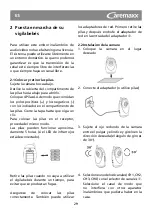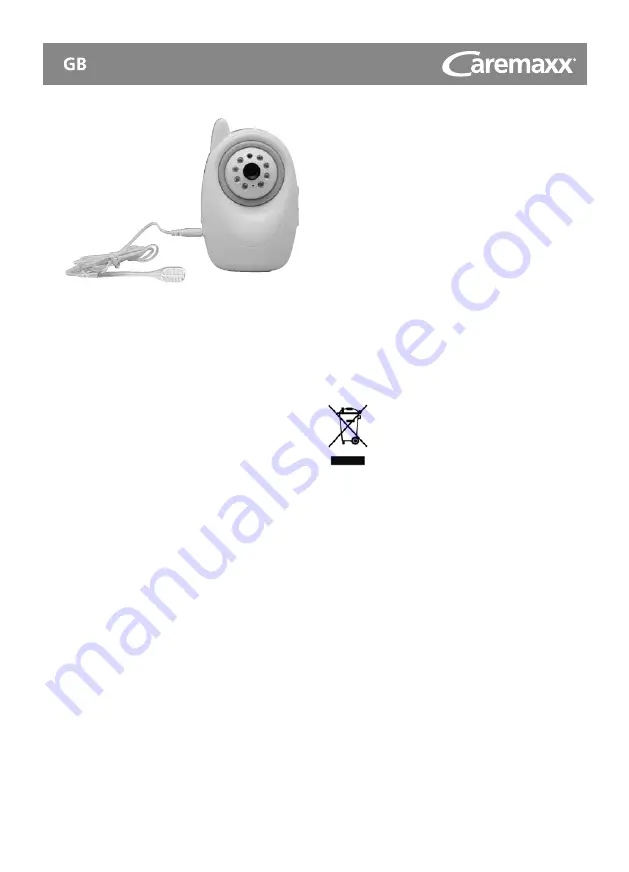
19
When the alarm in the camera is activated,
the receiver will make a beeping tone. The
alarm will automatically switch off after
approximately one minute. You can also
turn the alarm off by pressing the alarm
button
. The alarm will then return to
standby mode.
Please note:
If the camera is being
operated on batteries and you plug in the
adaptor, then the alarm feature will not
work. In this case, turn off the camera and
switch it on again using the On/Off button
. The alarm feature will then become
operational once again.
4. Using the receiver
You can set the volume using the volume
button
.
You can select the channel by using the
channel button
. If the channel button is
pressed for 3 seconds, each of the channels
will be shown for a 5-second period.
The screen is switched off in sleep mode
. However, sound continues to function.
You can switch on the screen by pressing
the sleep mode button once again.
Sleep mode helps to save energy, which is
useful if you are using batteries.
5 General
5.1 Cleaning and maintenance
Turn off the baby phone and disconnect
all plugs before cleaning it. Clean it using
a dry cloth. Store the baby phone in a dry
place, away from direct sunlight.
Remove the batteries from the device if
it will not be used for long periods. This
prevents the batteries from leaking.
5.2 Waste management
This instrument is not to be
disposed of with the household
waste. Consumers are obliged
to send all electric or electronic
instruments, whether or not they
contain any hazardous materials, to a
depository for environmental pollutants
in their home town or to their specialized
dealership to ensure their environmentally
sound disposal. Do not forget to remove
the battery from the instrument before
throwing it away. Used batteries do not
belong into the household waste, but
should be taken to the pertinent waste
management facility or a special collecting
point at the supermarket or the electronics
store. If you have any questions regarding
waste management, please contact your
municipality or your specialized vendor.
5.3 Warranty and repair conditions
If you wish to submit a warranty claim,
please contact your supplier or our
customer service. If the instrument is to be