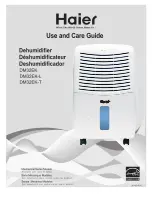28
ENG
“heaterSteam” +0300080EN - rel. 1.0 - 27.04.2016
6.9 Display graphic area 4 - Unit status
Standby:
unit in standby and ready to operate;
Production:
the unit is producing steam;
Alarm:
at least one alarm is active. Display the alarm by pressing
;
Off from BMS:
steam production disabled from supervisor;
Off from time band: steam production disabled by time band;
Off from Din:
steam production interrupted by opening the “remote ON/
OFF” contact;
Off from keypad:
the unit has been switched off from the keypad
Unit On/Off
OFF
Ready for backup:
the unit is ready and waiting to start operation if there is a
malfunction on the main unit.
Manual mode:
test mode at fi rst start-up and to check operation (for
example: drain pump, fi ll valve…)
Warning
warning notifi cations
Preheating:
the unit is preheating the water in the cylinder;
Heating when
starting:
the unit, during start-up, is heating the water to reach the
production temperature;
Autotest:
the unit is running the autotest;
Thermal shock:
the unit is running the thermal shock procedure;
Drain:
water drain due to inactivity or periodical drain, the drain
pump is active.
6.10 Display graphic area 5 - Quick access
The quick access menu is used to rapidly access unit information and
settings.
Procedure:
1.
Press ESC one or more times to return to the standard display (main
screen);
2.
Press UP/DOWN to display the icon corresponding to the required
quick access menu;
I
CON
i
Set
Info
On/Off Set
point
3.
Press Enter to enter the menu, UP/DOWN to navigate, ESC to exit.
6.10.8 Quick access – Info
i
Comprises read-only screens displaying the main unit information:
•
Info (screen index Qc01)
Unit status
Current request
Current production
Feedwater conductivity
Water temperature (measured by NTC probe outside of the cylinder)
•
Operating hour counters (screen index Qc02)
Cylinder operating hours
Unit operating hours
•
Blackout (screen index Qc03)
Last pCO controller shutdown (time/date)
Shutdown duration (days, hours, minutes)
•
Unit information (screen index Qc04)
Unit model
Maximum capacity, maximum power consumption, power supply,
maximum current, number of electrical phases.
•
Software information (screen index Qc05)
Code
Version
OS
6.10.9 Quick access –
S
et
Comprises read/write screens to quickly program the unit set point:
•
Main set point (screen index Qb01)
Set point setting
Control diff erential
Maximum production
•
Limit probe or second probe set point (screen index Qb02)
Set point setting
Diff erential
6.10.10 Quick access –
ON
/
OFF
Set
Unit On/Off from the keypad. Press UP/DOWN to move from one screen
to the next and switch the unit on and off . This is useful for quickly
disabling the Master controller in the event of maintenance/testing. The
screen index is Qa01.
Unit On/Off 1/9
ON
Unit On/Off 1/9
OFF
Fig. 6.e
6.11 Display graphic area 6 - Unit status icons
Graph display of unit status by icons. The status may be:
Fill (fi ll valve active)
Drain (drain pump active)
Steam production
Minimum water level in the cylinder (yellow and red LEDs on;
heaters immersed)
Water level above maximum in the cylinder (green LED on;
heaters immersed)
Tab. 6.c
Содержание heaterSteam
Страница 2: ......
Страница 4: ......
Страница 86: ...86 ENG heaterSteam 0300080EN rel 1 0 27 04 2016...
Страница 87: ......