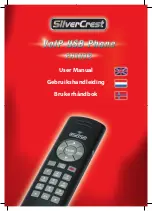Placing and testing your Smart
Dialler in the ready or standby mode
Now that you have programmed and stored the contact phone
numbers into your Dialler and also recorded your voice message, it is
time to put your Smart Dialler into its ready or standby mode.
Please Note: You can set your Dialler to either a “Mute” setting
or an “Alarm” setting. On the mute setting the Dialler will remain
silent when it dials out after being activated. This is sometimes used
for security applications (eg shop, office etc...). On the alarm setting the
Dialler will emit a loud audible alarm for 10 seconds before dialling out
to the stored numbers. It is generally recommended that you set your
function switch to the “Alarm” setting so that when heard you have
confidence, knowing that your dialler is performing its operation to
seek assistance.
1. After storing your desired contact phone numbers and recording
your message, you will need to set the “Function” switch on the
rear of the Smart Dialler to either “Mute” or “Alarm” See the above
information as to which setting you would like to use.
2. Once the Smart Dialler is in the standby mode you will notice that
the display in the indication window will have a clockwise moving
digit. This is indicating that the Dialler is now in the “Standby”
mode.
3. While it is in this mode, you can still make the Smart Dialler
chime loudly by pushing the yellow button for one second on your
Wireless pendant. This may be used by a convalescing patient
needing assistance from someone who is within hearing distance
of this audible chiming sound.
4. You can test your Dialler by unplugging the “Line” phone cord
and then activate your Wireless pendant by pressing the two red
buttons for 1 second simultaneously. You can then watch the
indication window as the Dialler progresses through its dialling
process. Please note that with the “Line” cord unplugged, no phone
numbers will actually be called. You can test the Dialler with the
“Line” cord plugged in, however you will need to ensure that the
receivers of the calls are aware that this test is being performed.
( 12 )