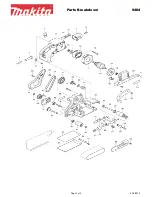- 13 -
SECTION 5: ADJUSTMENTS
POWER SWITCH
The machine must be turned ON to
visually
check
the
results
of
certain
adjustments
made
to
the
sander;
however,
actual
adjustments
should
never
be
performed
while
the
machine
is
plugged
in.
1.
Before connecting the power wires make sure the voltage between the machine and your factory power
source is the same.
2.
Connect the power wires to the breaker.
3.
The machine must be properly grounded to prevent possible injury from electrical shock.
4.
Qualified electrical personnel should perform all electrical connections.
Figure 6.
Magnetic power switch
WARNING
Grounding should be based on the local regulations.
Содержание PW120E
Страница 26: ...26 EXPLODED DIAGRAM FOR BASE AND BELT...
Страница 28: ...28 EXPLODED DIAGRAM FOR TABLE AND COVER...
Страница 31: ...31 EXPLODED DIAGRAM FOR CORNER TABLE...
Страница 33: ...33 EXPLODED DIAGRAM FOR IDLER DRIVE...
Страница 35: ...35 EXPLODED DIAGRAM FOR DRIVE UNIT...