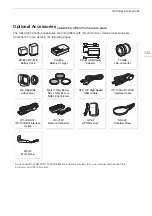Troubleshooting
131
The camcorder will not focus.
- Autofocus does not work on the subject. Focus manually (
A
- The viewfinder is not adjusted. Use the dioptric adjustment lever to make the proper
adjustment (
A
- The lens or Instant AF sensor is dirty. Clean the lens or sensor with a soft lens-cleaning cloth
(
A
141). Never use tissue paper to clean the lens.
Operating the grip zoom rocker has no effect.
- The grip zoom rocker is deactivated. Set [Camera Setup]
>
[Grip Zoom Operation] to [Enable].
Operating the handle zoom rocker has no effect.
- The handle zoom rocker is deactivated. Set [Camera Setup]
>
[Handle Rocker Operation] to
[Enable].
Operating the focus/zoom ring has no effect.
- The focus/zoom ring is deactivated. Set [Camera Setup]
>
[Focus/Zoom Ring Operation] to
[Enable].
When a subject flits across in front of the lens, the image appears slightly bent.
- This is a phenomenon typical of CMOS image sensors. When a subject crosses very quickly in
front of the camcorder, the image may seem slightly warped. This is not a malfunction.
Changing the operating mode between recording (
Ü
)/record standby (
Ñ
)/playback (
Ð
) takes
longer than usual.
- When the SD card contains a large number of clips, some operations may take longer than
usual. Save your recordings (
A
112) and initialize the card (
A
- There is not enough available space on the destination card or it already contains the maximum
number of XF-AVC clips (999 clips). Delete some XF-AVC clips (
A
103) to free some space or
replace the card.
Clips or photos cannot be recorded properly.
- This may occur as clips and photos are recorded/deleted over time. Save your recordings
(
A
112) and initialize the card (
A
32).
After using the camcorder for a long time, it becomes hot.
- The camcorder may become hot after using it continuously for long periods of time; this is not
a malfunction. If the camcorder becomes unusually hot or it becomes hot after using it only for
a short while, it may indicate a problem with the camcorder. Consult a Canon Service Center.
Playback
Cannot delete clips/photos.
- The LOCK switch on the SD card is set to prevent accidental erasure. Change the position of
the LOCK switch.
- Photos that were protected using other devices cannot be deleted with this camcorder.
- You may not be able to delete clips recorded or edited using another device.
Deleting clips takes longer than usual.
- When the SD card contains a large number of clips, some operations may take longer than
usual. Save your recordings (
A
112) and initialize the card (
A
Cannot copy clips/photos
- You may not be able to copy clips/photos recorded or edited using another device and then
transferred to an SD card connected to the computer.
Cannot mark individual clips/photos in the index screen with a checkmark
!
- You cannot select more than 100 clips/photos individually. Select the [All Clips] or [All Photos]
option instead of [Select].