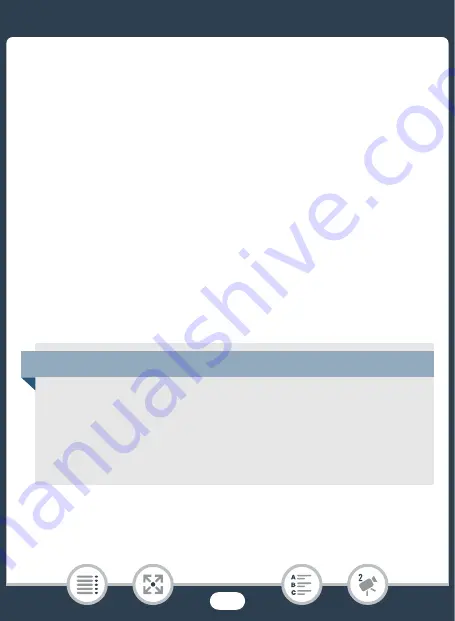
68
Basic Playbac
k
4
Di
s
play the volume (
A
k
ground mu
s
ic mix balance
(
A
129) control
s
.
5
Decoration (
A
6
AVCHD
s
cene
s
only: Capture a video
s
nap
s
hot
s
cene (
A
7
Fa
s
t playbac
k
* bac
k
ward/forward.
8
AVCHD
s
cene
s
: Recording date and time.
MP4
s
cene
s
: Recording date.
9
Jump to the beginning of the next
s
cene.
10
Re
s
ume the playbac
k
.
11
Grab the di
s
played frame and
s
ave it a
s
an image file (
A
12
S
low playbac
k
** bac
k
ward/forward.
* Touch
s
everal time
s
to increa
s
e the playbac
k
s
peed to 5x
→
15x
→
60x nor-
mal
s
peed.
** Touch
s
everal time
s
to increa
s
e the playbac
k
s
peed to 1/8x
→
1/4x normal
s
peed.
Locking file
s
In playbac
k
mode, you can u
s
e the loc
k
file
s
function to di
s
able
the [Edit] button and prevent inadvertently deleting or changing
your recording
s
.
S
et
1
>
q
>
[Loc
k
Files] to [
C
On].
• The [Edit] button will change to [
C
] and will be grayed out.






























