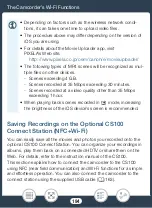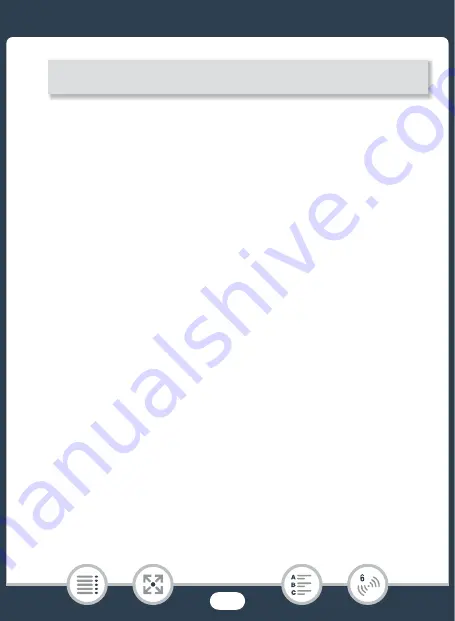
193
The Camcorder’s Wi-Fi Functions
• The camcorder’
s
networ
k
name and pa
ss
word will appear.
• The camcorder will be ready to connect with the iO
S
device.
2
iO
S
device: In the Wi-Fi settings screen, turn on Wi-Fi and
select the networ
k
name that appears on the camcorder’s
screen (step 1). If necessary, enter the password that
appears on the camcorder’s screen.
• The camcorder’
s
networ
k
name
s
hould appear in the li
s
t of net-
wor
ks
/acce
ss
point
s
detected by the device.
• A
s
long a
s
you do not re
s
et the camcorder’
s
Wi-Fi pa
ss
word,
you only need to enter the pa
ss
word the fir
s
t time you connect
the device.
• When the Wi-Fi connection i
s
correctly e
s
tabli
s
hed, [Connected]
will appear on the camcorder’
s
s
creen.
3
iO
S
device:
S
tart the Movie Uploader app and select your
camcorder’s model name from the list on the screen.
4
iO
S
device: Use the Movie Uploader app to upload the cam-
corder’s movies and photos.
• You can al
s
o play bac
k
or
s
ave movie
s
and photo
s
on the iO
S
device.
When you have fini
s
hed
Camcorder: Touch [End]
>
[O
K
] to end the wirele
ss
connection and
turn off the camcorder.
0
>
[
—
Wi-Fi]
>
[
6
Movie Uploader]
>
[O
K
]