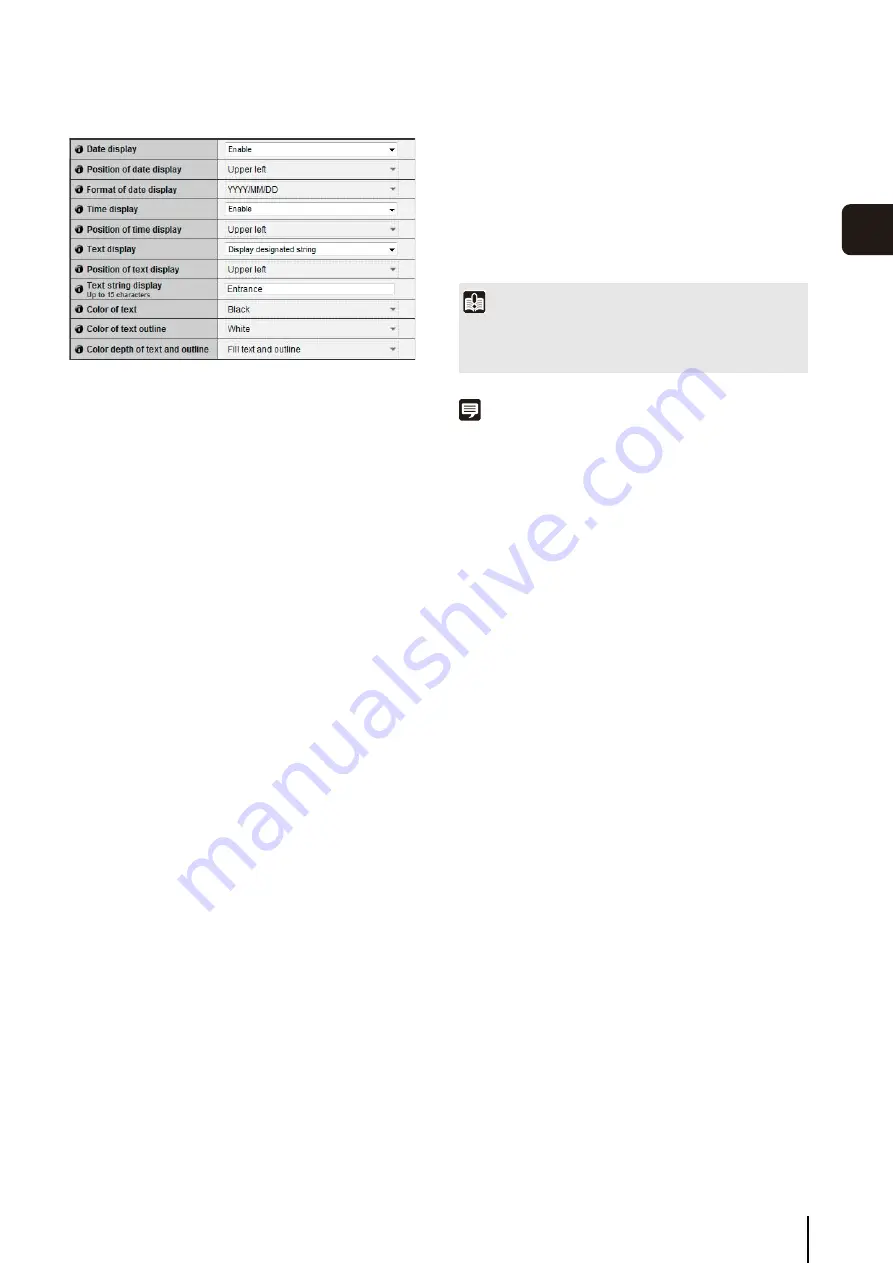
[Video]
S
etting Image
S
ize, Quality and Frame Rate
5
-13
5
S
ett
ing Page
On-screen display
1
[Date display]
Select whether to enable date display over images. If
[Enable] is selected, date information will be displayed
over images.
2
[Position of date display]
Select [Upper left], [Upper right], [Lower left] or [Lower
right] for the position of date display information.
3
[Format of date display]
Select [YYYY/MM/DD], [DD/MM/YYYY] or [MM/DD/YYYY]
for the format of the date display.
4
[Time display]
Select whether to enable time display over images. If
[Enable] is selected, display time information will be
displayed over images.
5
[Position of time display]
Select [Upper left], [Upper right], [Lower left] or [Lower
right] for the position of time display information.
6
[Text display]
Select [Display nothing], [Display designated string]
or [Display camera name] for the text string to display
over images.
If [Display designated string] is selected, the [Text
string display] set in
8
will be displayed.
If [Display camera name] is selected, the text string set
in [Camera Name (alphanumeric characters)] under
[Camera] will be shown (P. 5-9).
7
[Position of text display]
Select the position of text display from [Upper left],
[Upper right], [Lower left] or [Lower right].
8
[Text string display]
If [Display designated string] is selected in
6
[Text
display], set a text string up to 15 alphanumeric
characters to be displayed over images.
9
[Color of text]
Select [Black], [Blue], [Cyan], [Green], [Yellow], [Red],
[Magenta] or [White] for the color of text to be displayed
over the image.
A
q
[Color of text outline]
Select [Black], [Blue], [Cyan], [Green], [Yellow], [Red],
[Magenta] or [White] for the color of text outline.
A
a
[Color depth of text and outline]
Select [Fill text and outline], [Make text only
transparent], [Make text only translucent] or [Make text
and outline translucent] for the color depth of text and
outline to be displayed over the image.
Note
• The on-screen time display may not correspond with camera
time by several seconds (P. 5-8).
• Depending on image quality settings, on-screen display may
become difficult to decipher. Set after confirming appearance
on actual images.
• On-screen display is subject to intelligent function detections
(P. 6-7). Adjust as necessary.
Important
The on-screen time display is not suitable for usage where high
reliability is required. Use as reference information only where
utmost and constant reliability is required for surveillance.
Содержание VB-M600D
Страница 12: ...xii ...
Страница 13: ...Chapter 1 Before Use Camera Features Software Information Operating Environment and Precautions ...
Страница 24: ...1 12 ...
Страница 25: ...Chapter 2 Initial Settings Preparing the Camera for Use Initial Setting Tool Installation Initial Settings ...
Страница 40: ...3 10 ...
Страница 41: ...Chapter 4 Top Page of the Camera Accessing the Setting Page Admin Tools and Viewer Certificate Registration ...
Страница 77: ...Chapter 6 Admin Tools Privacy Mask Setting Intelligent Function Setting Viewing Logs ...
Страница 94: ...6 18 ...
Страница 110: ...7 16 ...















































