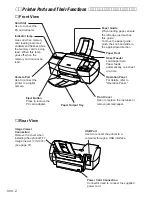■■
Printer Parts and Their Functions
■■■■■■■■■■■■■■■■■■■■■
■
Front View
2
Operation Panel
For details, refer to
"Operation Panel."
Card Slot
Use to connect the
PC card adapter.
Eject Button
Press to remove the
PC card adapter.
Paper Output Tray
Paper Guide
When loading paper, ensure
the left edge just touches
this guide.
To move the paper guide,
pinch the knob and slide in
the appropriate direction.
Paper Rest
Camera Port
Use to connect the
printer to a digital
camera.
Sheet Feeder
Load paper here.
Paper feeds
automatically, one sheet
at a time.
Indicator lamp
Goes on when memory
card reading becomes
enabled and flashes while
the memory card is being
read. When this lamp
goes off, when the
memory card cannot be
read.
Front Cover
Open to replace the ink tanks or
remove jammed paper.
■
Rear View
USB Port
Used to connect the printer to a
computer through a USB interface.
Image Viewer
Connection
Remove the cover when
installing the optional TFT
Image Viewer <<IV-100>>
(see page 31).
Power Cord Connection
Connector used to connect the supplied
power cord.
Содержание S820D
Страница 66: ...64...
Страница 67: ......
Страница 68: ...QA7 1957 V01 12345678 CANON INC 2002 PRINTED IN THAILAND...