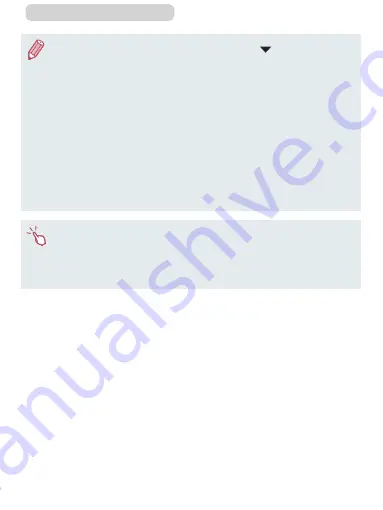
262
ç
Contents
●
To hide or view other information, press the [ ] button in step 3.
●
Options for viewing the images found (in step 3) include
“Navigating through Images in an Index” (
269), and “Viewing Slideshows” (
271). You can
also apply image operations to all images found, by choosing
[Protect All Images in Search] in “Protecting Images” (
[Select All Images in Search] in “Erasing Multiple Images at Once”
(
279), “Adding Images to the Print List (DPOF)” (
“Adding Images to a Photobook” (
●
If you edit images and save them as new images (
309), a message is displayed, and the images that were
found are no longer shown.
●
You can also choose conditions by touching the screens in steps
1 and 2.
●
After choosing conditions, you can view images matching your
conditions by touching a condition again.
Содержание PowerShot G7X Mark II
Страница 66: ...66 Contents Auto Mode Hybrid Auto Mode Convenient mode for easy shots with greater control over shooting...
Страница 228: ...228 Contents You can also access the Flash Settings screen 58 by pressing the button and touching...
Страница 385: ...385 Contents Setting Menu Customize or adjust basic camera functions for greater convenience...
Страница 444: ...444 Contents Appendix Helpful information when using the camera...






























