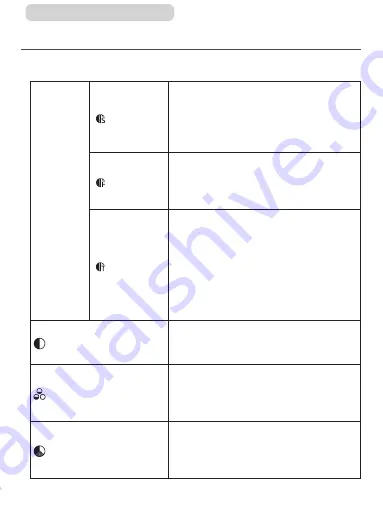
185
ç
Contents
Customizing Picture Styles
You can customize the following settings.
Sharpness
Strength
Adjusts edge enhancement level.
For softer (more blurry) images,
set a lower value, and for harder
(sharper) images, set a higher
value.
Fineness
Indicates the edge thinness that
sharpness enhancement applies
to. For more enhanced details, set
a lower value.
Threshold
Specifies how much difference
in contrast between edges and
surrounding areas there should
be to enhance edges. To enhance
edges with smaller contrast
difference, set a lower value. Note
that if you set a lower value, noise
may be emphasized.
Contrast
Adjusts contrast. For lower
contrast, set a lower value, and for
higher contrast, set a higher value.
Saturation*
1
Adjusts color saturation. For less
intense colors, set a lower value,
and for more intense colors, set a
higher value.
Color tone*
1
Adjusts skin tone. For more red
tone, set a lower value, and for
more yellow tone, set a higher
value.
Содержание PowerShot G7X Mark II
Страница 66: ...66 Contents Auto Mode Hybrid Auto Mode Convenient mode for easy shots with greater control over shooting...
Страница 228: ...228 Contents You can also access the Flash Settings screen 58 by pressing the button and touching...
Страница 385: ...385 Contents Setting Menu Customize or adjust basic camera functions for greater convenience...
Страница 444: ...444 Contents Appendix Helpful information when using the camera...






























