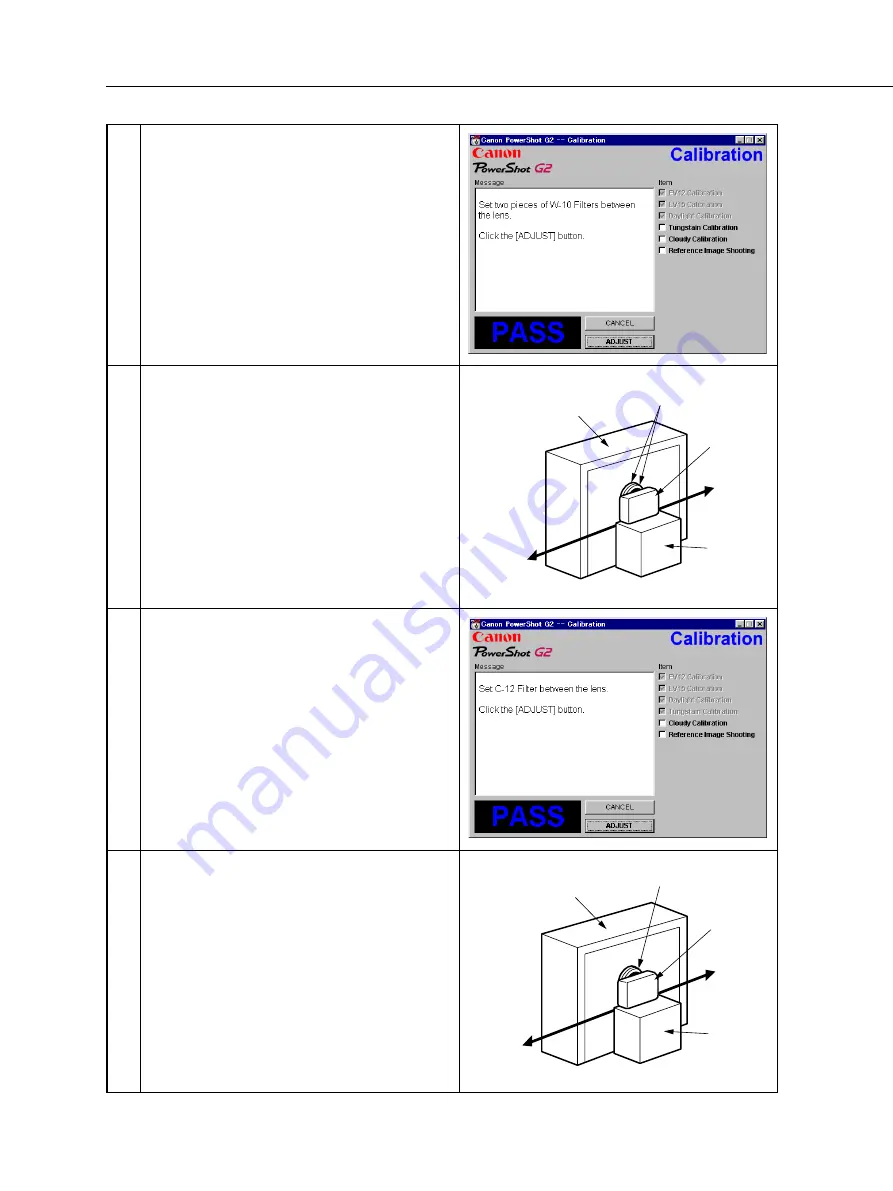
3-51
CHAPTER 3. REPAIR INSTRUCTION
Power
Source
Stand
Color Viewer
Personal
Computer
CAMERA
BODY
W-10
Filter
Power
Source
Stand
Color Viewer
Personal
Computer
CAMERA
BODY
C-12
Filter
8
When the message on the right appears go to 9.
9
1. Remove the ND-4 Filter.
2. Attach the two W-10 Filters between the Lens
and the Color Viewer.
Place the camera so that the lens is set against
the center part of the Color Viewer.
3. Click the “ADJUST” button.
10
When the message on the right appears go to 11.
11
1. Remove the two W-10 Filters.
2. Attach the C-12 Filter between the Lens and the
Color Viewer.
3. Place the camera so that the lens is set against
the center part of the Color Viewer.
Click the “ADJUST” button.
Содержание PowerShot G2
Страница 18: ...1 17 3 2 6 dimensional diagram Unit mm inch 118 7 4 67 120 9 4 76 76 6 3 02 74 3 2 93 63 8 2 51 51 7 2 04 ...
Страница 120: ...PowerShot G2 Pg3 FLASH SPEAKER UNIT 6 8 5 3 7 2 4 1 ...
Страница 122: ...PowerShot G2 Pg4 REAR PLATE UNIT 1 2 3 6 5 4 7 ...
Страница 124: ...PowerShot G2 Pg5 BATTERY BOX UNIT 13 1 2 8 9 10 11 4 12 3 14 7 5 4 6 ...
Страница 126: ...PowerShot G2 Pg6 LCD HINGE UNIT 12 3 5 6 7 8 9 11 10 2 11 1 4 11 12 ...
Страница 136: ...PowerShot G2 Pg11 Fuse 2 1 DC DC CONVERTER PCB ASS Y ...
Страница 150: ...C CANON INC 2001 01 AUGUST 2001 5 3 3 CF UNIT ...
Страница 151: ...C CANON INC 2001 01 AUGUST 2001 5 3 4 TOP MODULE UNIT ...
Страница 152: ...C CANON INC 2001 01 AUGUST 2001 5 3 5 LCD PCB ASS Y ...
Страница 153: ...C CANON INC 2001 01 AUGUST 2001 5 3 6 BUTTON PCB ASS Y ...
Страница 154: ...C CANON INC 2001 01 AUGUST 2001 5 3 7 JACK PCB ASS Y ...
Страница 155: ...PowerShot G2 Auto Focus Chart WIDE TELE MID8 MID6 MID3 WIDE TELE MID8 MID6 MID3 128 00mm 95 00mm Dimensions ...






























