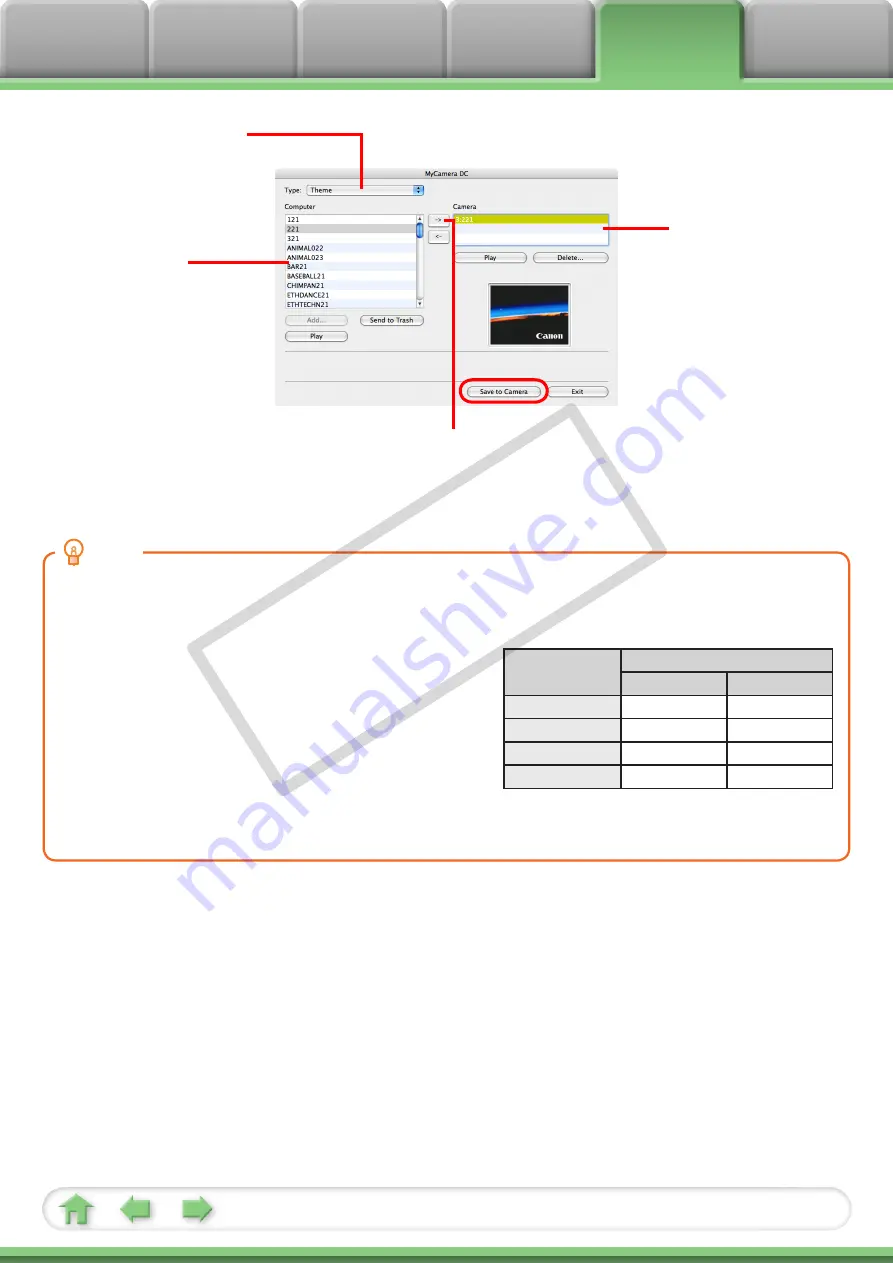
44
You can register the start-up
image, start-up sound, shutter
sound, operation sound and
self-timer sound collectively if
you select [Theme].
My Camera Settings
registered in the camera.
My Camera Settings
in the computer.
After selecting a My Camera Settings file from the left-hand list,
select a My Camera Settings file to replace in the right-hand list
and click this button, then click [Set to Camera] to register it in
the camera.
HINT
Creating My Camera Settings
Use the following specifications to create My Camera Settings files in image editing or sound editing
software.
Start-up images:
Image Type: JPEG (Baseline JPEG)
Data Sampling: 4:2:0 or 4:2:2
Resolution (W x H):
320 x 240 or 512 x 288*
* Varies with camera model
Start-up Sounds:
Type: WAV (Monaural)
Bit Rate / Frequency:
8 bits (11.025 kHz or 8.000 kHz. Set the sound file length to values
approximating those in the chart as shown above.)
Type
Duration in Seconds
11.025 kHz
8.000 kHz
Start-Up Sound
1.0 sec. or less 1.3 sec. or less
Operating Sound 0.3 sec. or less 0.4 sec. or less
Self-Timer Sound 2.0 sec. or less 2.0 sec. or less
Shutter Sound
0.3 sec. or less 0.4 sec. or less
COP
Y






































