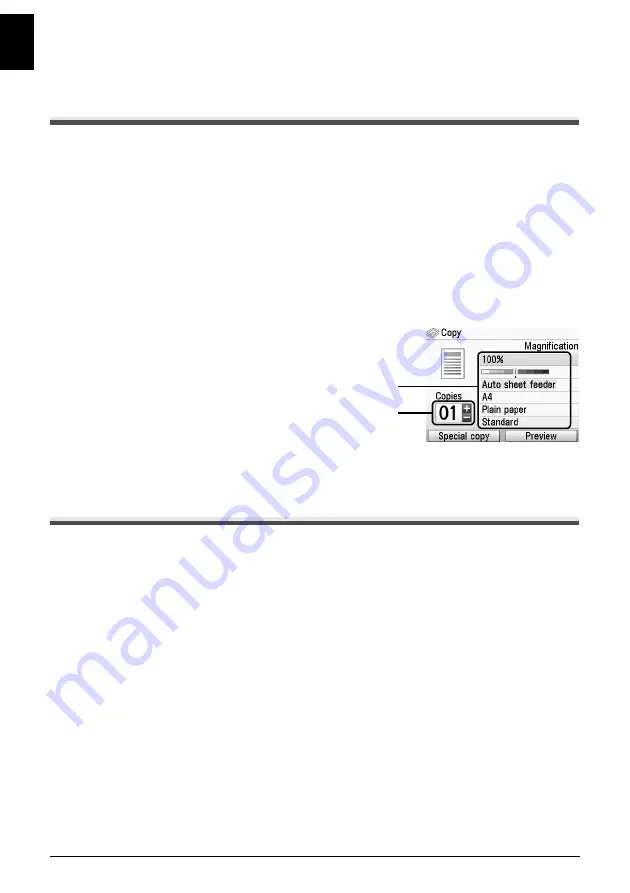
16
Copying
E
N
GL
IS
H
Copying
Making Copies
This section describes the basic procedure to make copies.
1
Turn on the machine.
2
Select
Copy
on the
HOME
screen.
See “Basic Operation for the Operation Panel” on page 11.
3
Load paper.
4
Make sure that the proper paper source is selected.
5
Specify copy settings.
(1)
Confirm the page size, media type, or other
settings. To change the settings, select the
item and press the
OK
button.
(2)
Use the
+
or
-
button to specify the number of
copies.
6
Load the original on the Platen Glass.
7
Press the
Color
button for color copying, or
the
Black
button for black & white copying.
Using Other Copy Functions
Reduced/Enlarged Copy
Reduces or enlarges copies.
Two-sided copy
Copies two original pages onto the sides of a single sheet of paper.
Borderless copy
Copies color images so that they fill the entire page without borders.
2-on-1 copy
Copies two original pages onto a single sheet of paper by reducing each image.
4-on-1 copy
Copies four original pages onto a single sheet of paper by reducing each image. Four different
layouts are available.
Image repeat
Copies an image multiple times onto a single page. For the number of times to repeat the image,
you can select from Auto layout or the machine’s pre-defined settings.
(1)
(2)
Содержание PIXMA MP600
Страница 36: ...32 Replacing an Ink Tank ENGLISH 9 Close the Inner Cover 10 Gently close the Scanning Unit Printer Cover ...
Страница 104: ...32 Výměna nádržky s inkoustem ČESKY 9 Zavřete vnitřní kryt 10 Opatrně zavřete skener kryt tiskárny ...
Страница 138: ...32 Tindimahuti vahetamine EESTI 9 Sulgege sisekaas 10 Sulgege ettevaatlikult skaneerimisseade printeri kaas ...
Страница 172: ...32 Tintes tvertnes nomaiņa LATVIEŠU 9 Aizveriet iekšējo vāku 10 Uzmanīgi aizveriet skenēšanas bloku printera vāku ...
Страница 240: ...32 Tintatartály cseréje MAGYAR 9 Csukja le a belső fedelet 10 Óvatosan csukja le a lapolvasó egységet a nyomtatófedelet ...
Страница 308: ...32 Замена чернильницы РУССКИЙ 9 Закройте внутреннюю крышку 10 Осторожно закройте модуль сканирования крышку принтера ...
Страница 376: ...32 Výmena kazety s atramentom SLOVENSKY 9 Zatvorte vnútorný kryt 10 Jemne zatvorte skenovaciu jednotku kryt tlačiarne ...
Страница 410: ...32 Mürekkep Haznesinin Değiştirilmesi TÜRKÇE 9 İç Kapağı kapatın 10 Tarama Birimini Yazıcı Kapağını yavaşça kapatın ...
Страница 444: ...32 Заміна чорнильниці УКРАЇНСЬКА 9 Закрийте внутрішню кришку 10 Обережно закрийте скануючий пристрій кришку принтера ...
Страница 445: ... ﺍﻟﺪﺍﺧﻠﻲ ﺍﻟﻐﻄﺎء ﺃﻏﻠﻖ ٩ ﺑﺮﻓﻖ ﺍﻟﻄﺎﺑﻌﺔ ﻏﻄﺎء ﺍﻟﻀﻮﺋﻲ ﺍﻟﻤﺴﺢ ﻭﺣﺪﺓ ﺃﻏﻠﻖ ١٠ ﺍﻟﺤﺒﺮ ﺧﺮﻃﻮﺷﺔ ﺍﺳﺘﺒﺪﺍﻝ ٣٢ ...






























