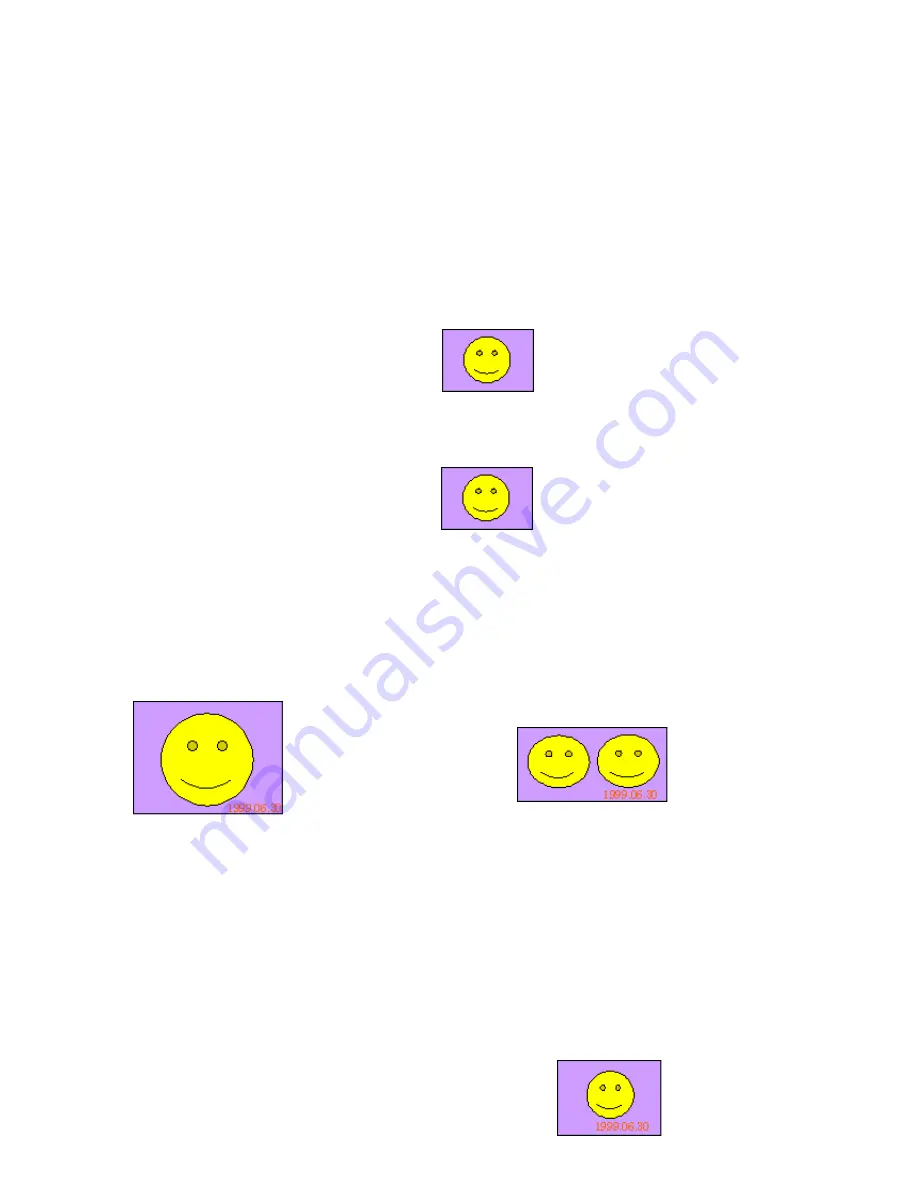
4-13 Date Print Specifications
4-13-1 Date print in Memory Card Direct Printing
1) Settings and data format
Printing in DPOF (Index and Standard) mode:
When date print is set to ON in the DPOF settings, the date is printed using the character strings in the DPOF settings, regardless of the date setting in the
printer's operation panel.
The number of characters: Up to 24 (for Standard) / Up to 12 (for Index)
Printing in other modes:
When the date setting is selected from the Date tab in Settings on the operation panel, the Exif tag information in the file is printed in the following order:
Year (four digits), month (two digits), and date (two digits), with date elements separated by "/".
If the Exif tag information does not exit, or does not have correct information, Use the date when the file was updated.
Ex. 1999/06/30 06/30/1999
Printing in DPOF (Standard) and other modes:
Location: Lower right, in the image (In images with an aspect ratio other than 4:3, the date is moved such that the relative distance from the lower right to the
image date is the same as when a 4:3 ratio is used.)
Color: Orange
Size: According to the layout
4-13-2 Date print in Digital Camera Direct Printing
1) Settings and data format
When date print is set in the digital camera, the date is printed using the character strings sent by the digital camera. However, in Bubble Jet Direct index
printing using the digital camera, the date will not be printed, regardless of the settings.
2) Print location, color and size
Printing in easy print and DPOF (Standard) modes:
Location: Lower right, in the image (In images with an aspect ratio other than 4:3, the date is moved such that the relative distance from the lower right to the
image date is the same as when a 4:3 ratio is used.)
Color: Orange
Size: According to the layout
2) Print location, color and size
Printing in Index mode:
Location: Below the image (under the photo number)
Color: Black
Size: Fixed size
Index mode
001 100-0001
1999/06/30
Printing in DPOF (Index) mode:
Location: Below the image
Color: Black
Size: Fixed size
DPOF
1999/06/30
Example 1
Example 2
Example
Printing in DPOF (Index) mode:DPOF
Date is not printed, even when set in the digital camera's DPOF settings.
2 - 17
Содержание PIXMA iP6000D
Страница 7: ...Part 1 MAINTENANCE ...
Страница 15: ... II DCC holder unit wiring III Paper feed motor side wiring To the top Part 1 3 REPAIR 3 2 1 8 ...
Страница 17: ... 3 Grease application 1 10 ...
Страница 27: ...Part 2 TECHNICAL REFERENCE ...







































