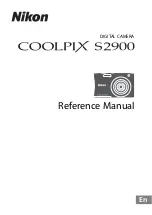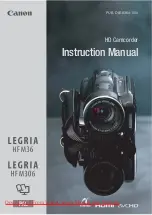104
E
Using a Memory Card
4. Press the PHOTO button fully down to record the still picture.
•
F
disappears from the display. The shutter sound sounds and simultaneously
the display appears to close for an instant as if it were a shutter releasing.
• While the camcorder is recording the still image, the card access indicator
flashes and RECORDING TO CARD flashes in the display.
Notes:
• To use the self-timer (
69), press the
button before step 3, and then press
the PHOTO button fully down.
• The wireless controller’s PHOTO button has no half-way setting. Press the
button fully and the camcorder immediately takes the image.
• When the POWER switch is set to CAMERA and the TAPE/CARD switch is
moved from TAPE to CARD, the camcorder modifies the image for appropriate
recording onto a memory card.
• When the TAPE/CARD switch is operated with the POWER switch set to
CAMERA, the subject size changes slightly.
• When the subject is too bright (overexposure) in CARD CAMERA mode,
OVEREXP. will flash in the display.We recommend that you use the ND filter
supplied with the optional FS-43U Filter Set. (However, you can continue
recording.) When exposure is locked, OVEREXP. does not appear.
>>>>
50
STD
1280
Image stabilizer
(
55)
Image quality (
100)
Backup battery
(
130)
Remaining battery power
(
129)
Number of images that can
still be recorded on the
memory card (
103)
The indicators that appear in the display when recording to a memory card:
5_OPTURA100 MC_E(99-125) 7/24/01 13:41 Page 104